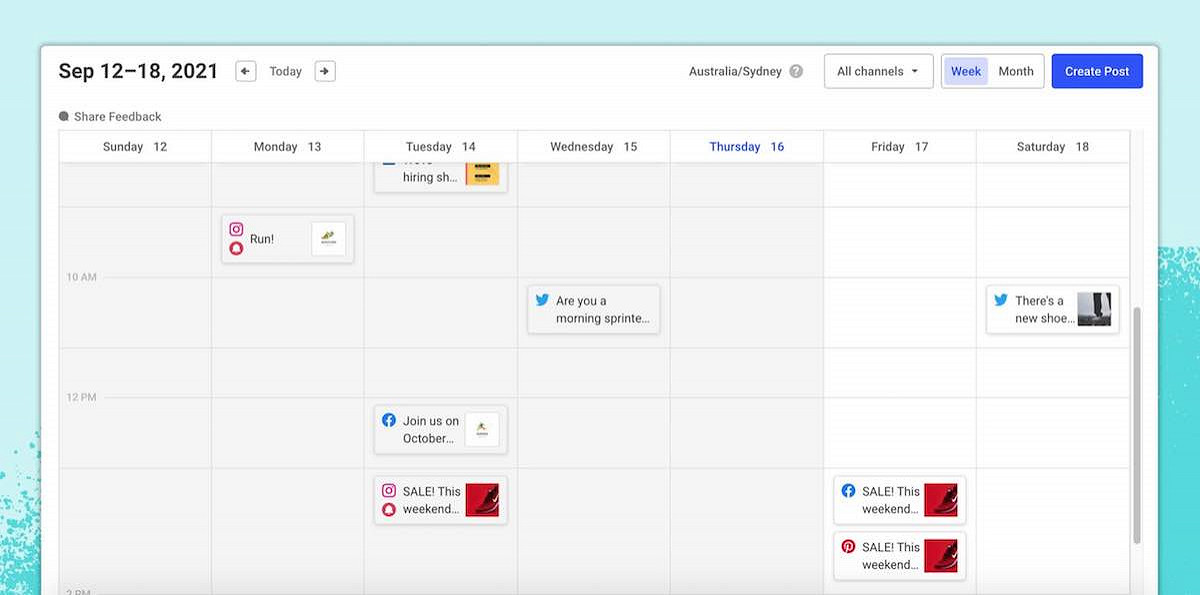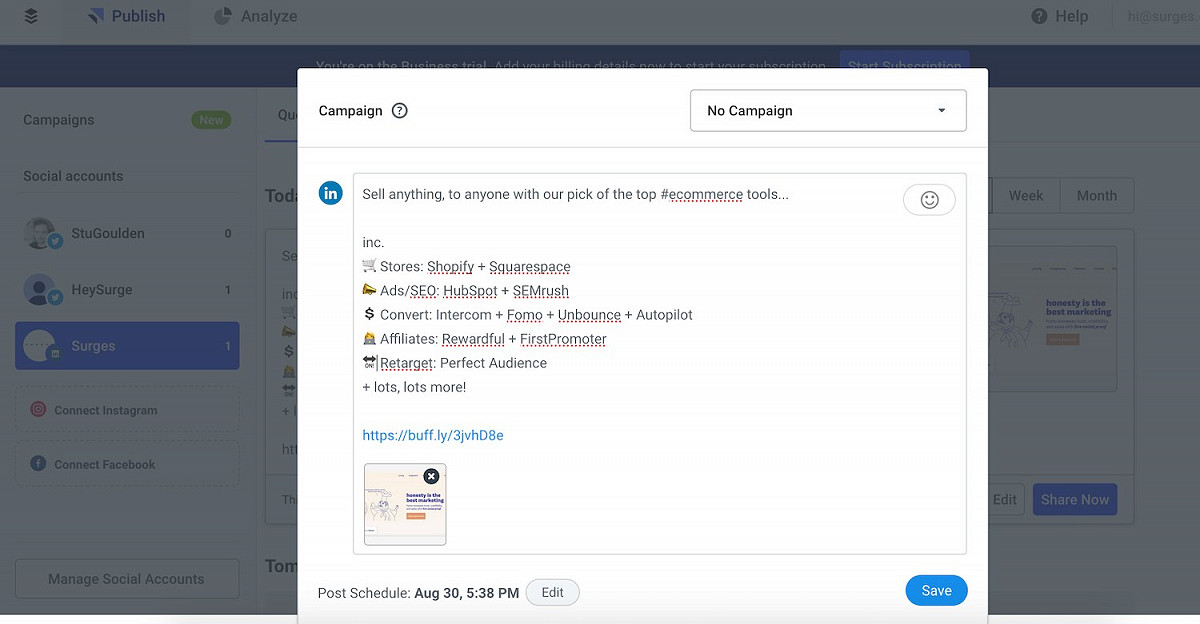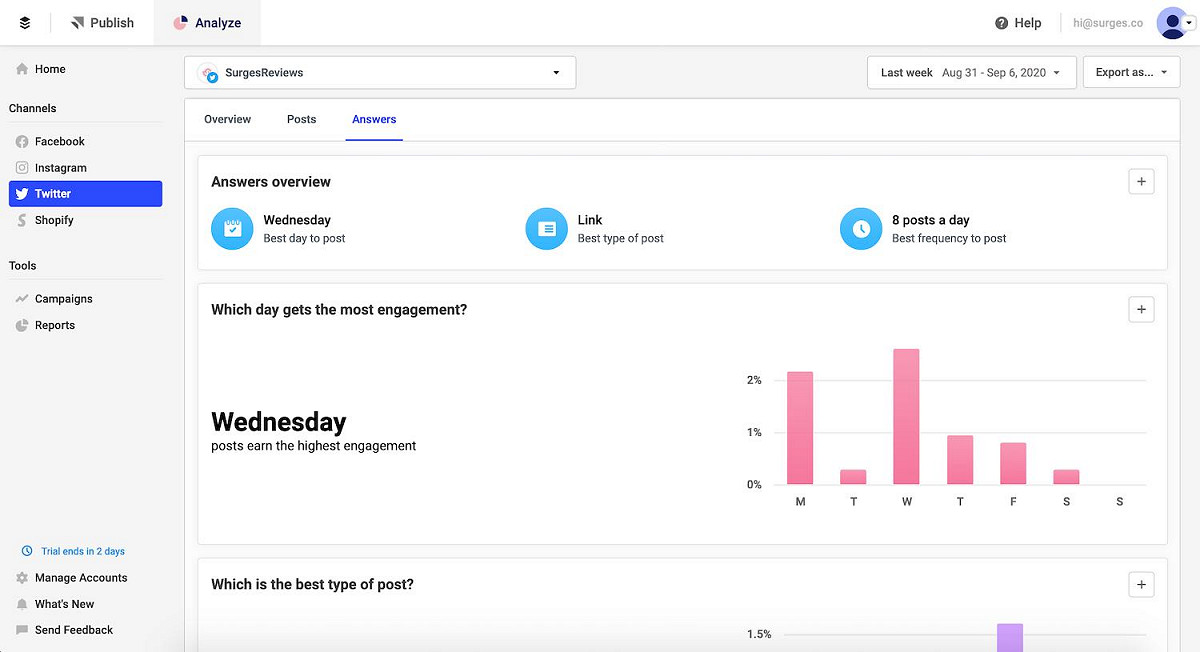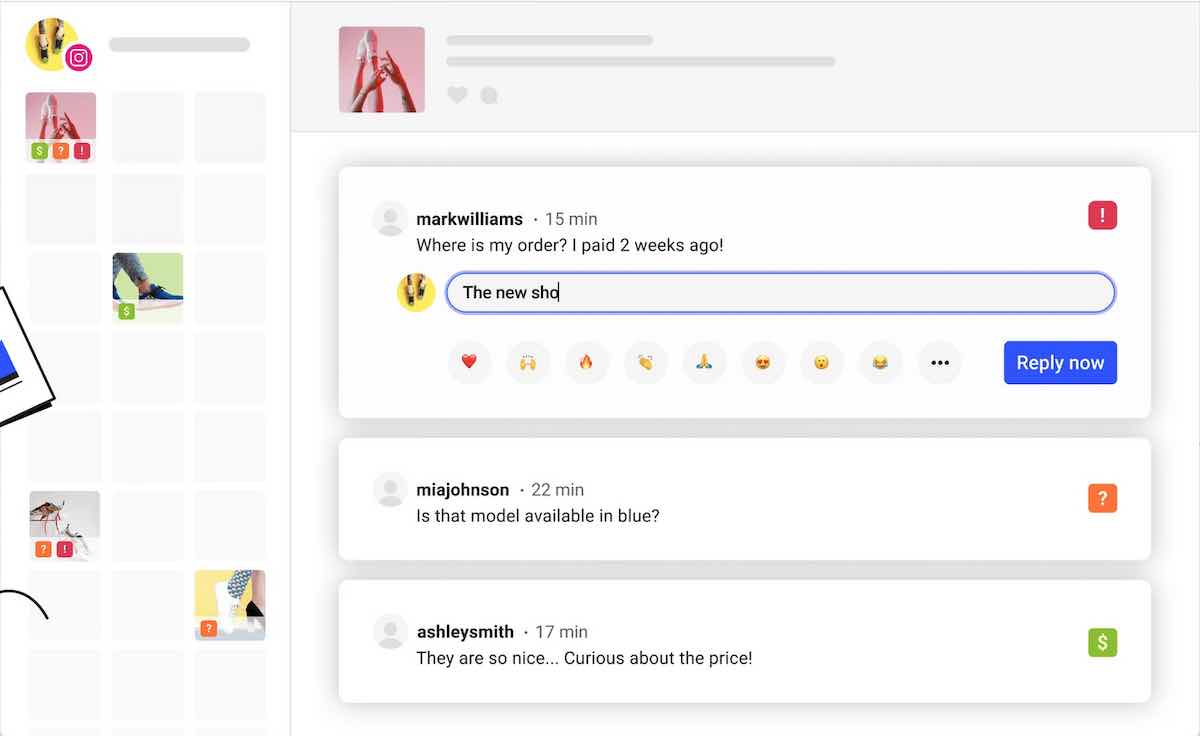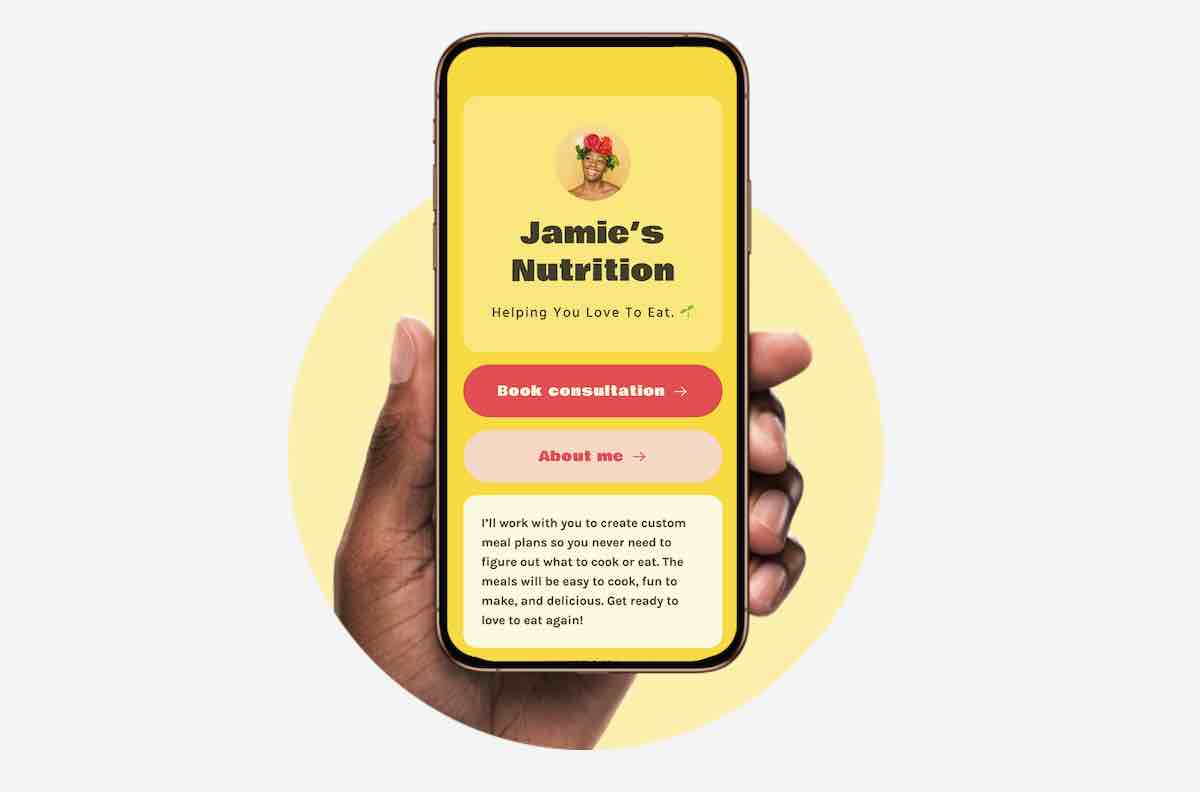Buffer Review: Form better social media habits. Now with Start Page landing pages!
Surges is 100% independent, but some links may earn us an affiliate commission. Learn more.
TL;DR
Is Buffer right for you? I took the all-in-one social media management tool for a test drive, including Buffer's publish, reply and engagement features, new landing pages and AI helper. All must-haves for any social media team.
Buffer Pros
- New calendar
- Habit-forming UX
- Easy to master
- Reply features
- No more split pricing!
- Free version
Buffer Cons
- No Twitter threads
- No content library
- No recurring posts
The Story
What is Buffer?
The answer to that question changed a lot in 2021.
There used to be three sides to Buffer, each demanding a different paid subscription: Publish, Engagement and Analyze. Now it’s all rolled into one. A comprehensive social media toolkit for a much fairer price!
This new grown-up version of Buffer majors on the scheduling, planning, engagement and insights that social media managers can’t build a modern brand without. Making it wildly easy for teams to form better social habits, collaborate on attention-grabbing content, spread it widely and double-down on engagement.
As a long-time paid subscriber of post recycling tool Meet Edgar, I wanted to see how Buffer compared.

Meet the Maker:
Joel Gascoigne
Buffer’s beginnings run back to 2010. Founder and CEO, Joel Gascoigne, needed a solution to his own problem, unable to reliably share great content on Twitter. Finding direct posting too time consuming, Buffer was born and made its breakthrough as one of the first scheduling tools. It’s now grown up and needed to. There’s more platforms to content, more content to contend with, and the competition is tougher.
Fast-forward to today and Buffer is a pioneering force in social media marketing and how to treat your employees. Joel’s troop of fellow “No Ego Doers” are focussed almost exclusively on small business space and the proud indie hasn’t outgrown its roots despite being a 85-strong, fully-remote team with over 73,000 paying customers and $20M in ARR.
Their strong user empathy has unwavered as they’ve grown, with a string of altruistic initiatives to speak of, including their COVID-19 support programs for customers with financial challenges and a 4-day work week experiment. Bravo!
The Product
How we tested Buffer for this review
This isn’t my first Buffer review…
Commit to Buffer and you’re promised a bounce in your key social metrics. I’ve been a on-off user over the years but had fallen out of love with Buffer when it decided to split out the price of its core features.
Now it’s reversed that decision, I was excited to try out its new Calendar, advanced Post Compiler and reintroduced Buffer Reply (now called ‘Engagement’) with more of a team focus. They’d also added AI Insights and Landing Pages since my last visit.
I’d be comparing it against my usual tools of Publer and MeetEdgar, as well as the usual suspects. The only features I can’t really road test are the Shopify integrations, as I don’t have an online store.
Buffer has a free tier for the publishing basics and a 14-day trial for everything else, so you can give it a test run too.
Getting started with Buffer
The first bit of good news is that the free trial doesn’t require your card details. Whoop!
Once inside Buffer fires off some tiny prompts to teach you the basics, help connect your social media accounts, and generally get you off to a flying start.
You’re presented with a blank queue so it’s clear your first job is to start creating social media posts. If you’ve used one social media management tool, you’ll be familar with Buffer’s. Buffer’s UI is unnervingly simple. Therein lies its beauty. It helps you to do the basics well, so you form healthy social media habits. Installing the browser extension increases your odds of success even further, as you source and schedule new finds on the go with ease.
From sign-up to send, you’re talking mere minutes. Just as it should be.
One disappointment here is the small number of templates for Start Page - Buffer’s new landing page feature. That said, they cover most of the basic use cases and they’re easy enough to make your own.
Buffer features you’ll love
-
⏰ Scheduling - no frills posting
Posting to individual social media accounts on individual platforms is a pain in the ass. Coordinating them, even more so. Why put yourself through it?
Buffer promises to take away that pain, so you craft the perfect post for each social network (Twitter, Facebook, Instagram, LinkedIn and Pinterest) all in one place and a single go. Handy, yes, but nothing revolutionary there. Little naunces include giving each of your social accounts its own timezone and posting schedule (e.g. no posting to LinkedIn at weekends); tagging other accounts directly from the platform; assigning posts to a campaign; link shortening; hashtag suggestions and saving; and marking content for approval. Even post on the go with Buffer’s mobile app.
By choosing Buffer you are swapping more advanced scheduling features for speed. These include Publer’s auto-comment feature, RecurPost’s drip posts and MeetEdgar’s recurring posts and auto-variations. There’s also no way to post Twitter threads in Buffer. RSS feed content is importable via integration with Zapier or Feedly.
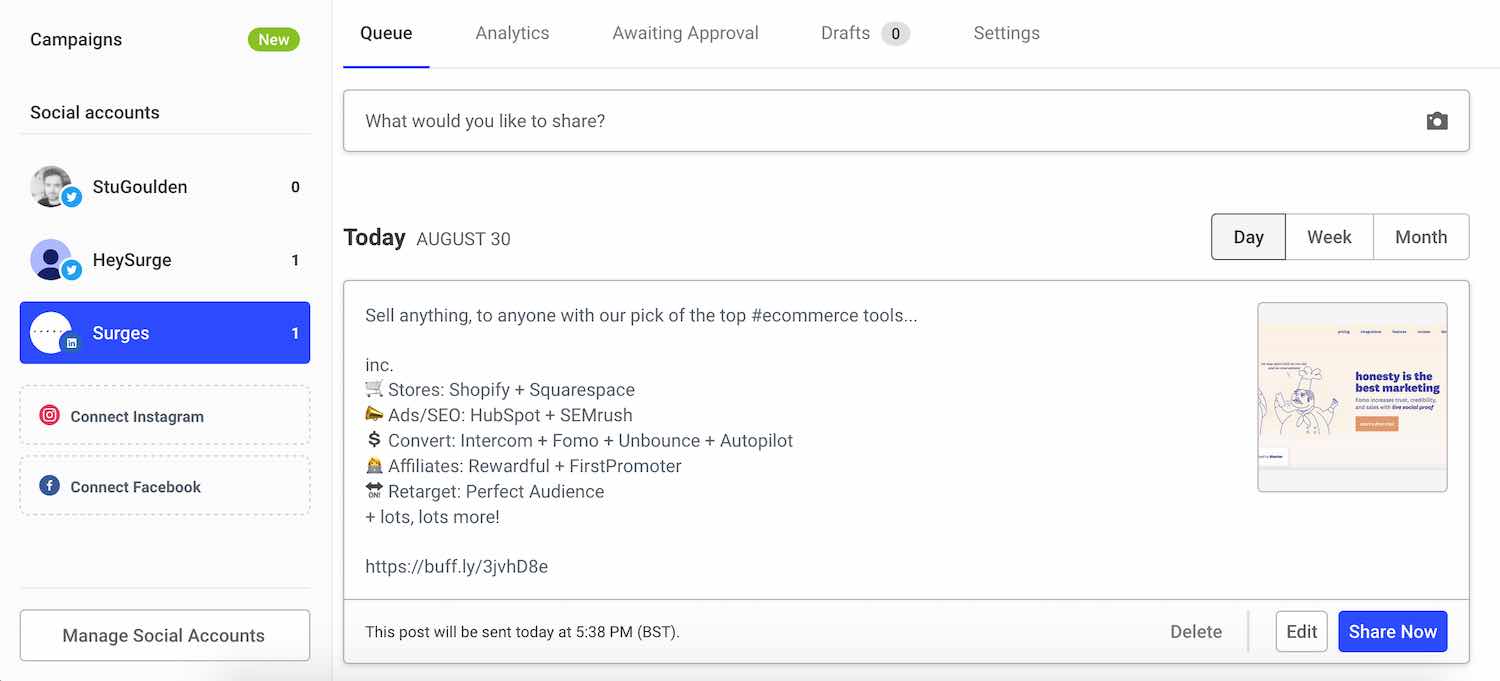
-
📚 Campaigns - chapters of your story
Set Campaigns up early and stay organised however big your social media team or post library. Perfect for focussing on a single objective or managing client social media accounts.
Campaigns are also great for weaving social media posts together into a narrative. For me, it was sharing three core types of content into coherent themes: Surges’ reviews, interviews and curated collections. I could see the number of posts scheduled for each and review the popularity of each type of content. Unfortunately, you can see metrics for Facebook groups, LinkedIn profiles, and Pinterest boards, but the rest are all there.
One big gap here is a complete library of all your content, old and new. Competitors have this so Buffer ought to catch up.
-
📅 Calendar - yes, finally!
I’m so pleased to see this introduced. I’d previously given Buffer a hard time for not giving a calendar view of all scheduled content across platforms.
As of September 2021, you can choose between a weekly or monthly view of social media posts. Filter by channels. And see a preview of each future post.
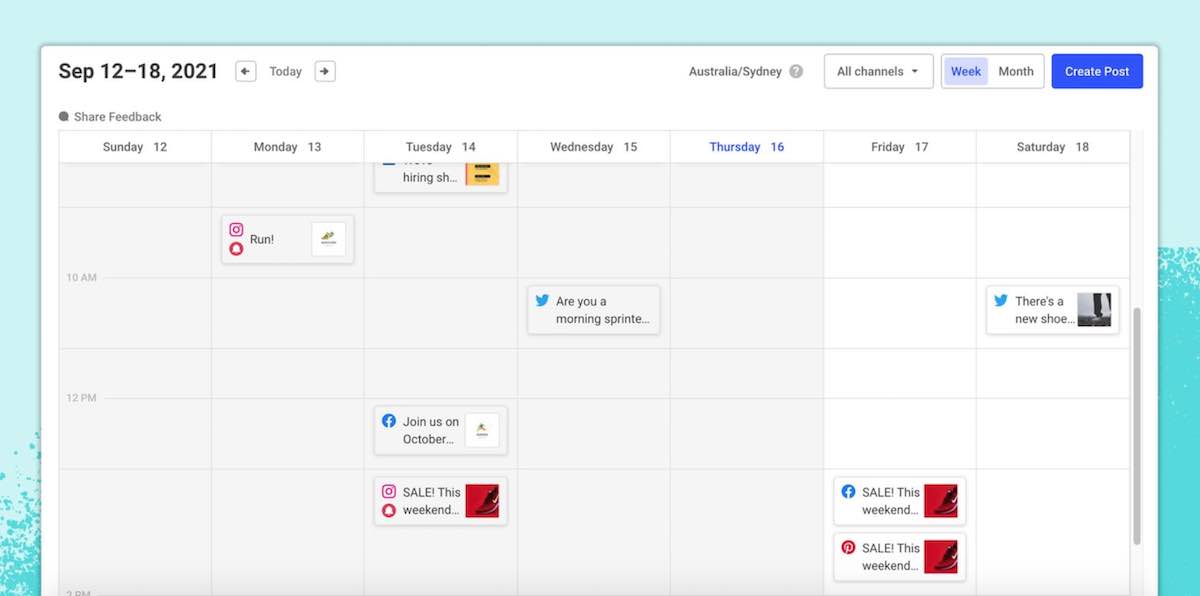
The new look calendar will only get better too, with the ability to drag-and-drop posts and create posts from within the calendar page coming soon.
-
✨ Buffer Start Pages - [NEW] landing pages
You’ve caught their attention on social, now what? Buffer hopes to help you convert their interest with new Start Pages.
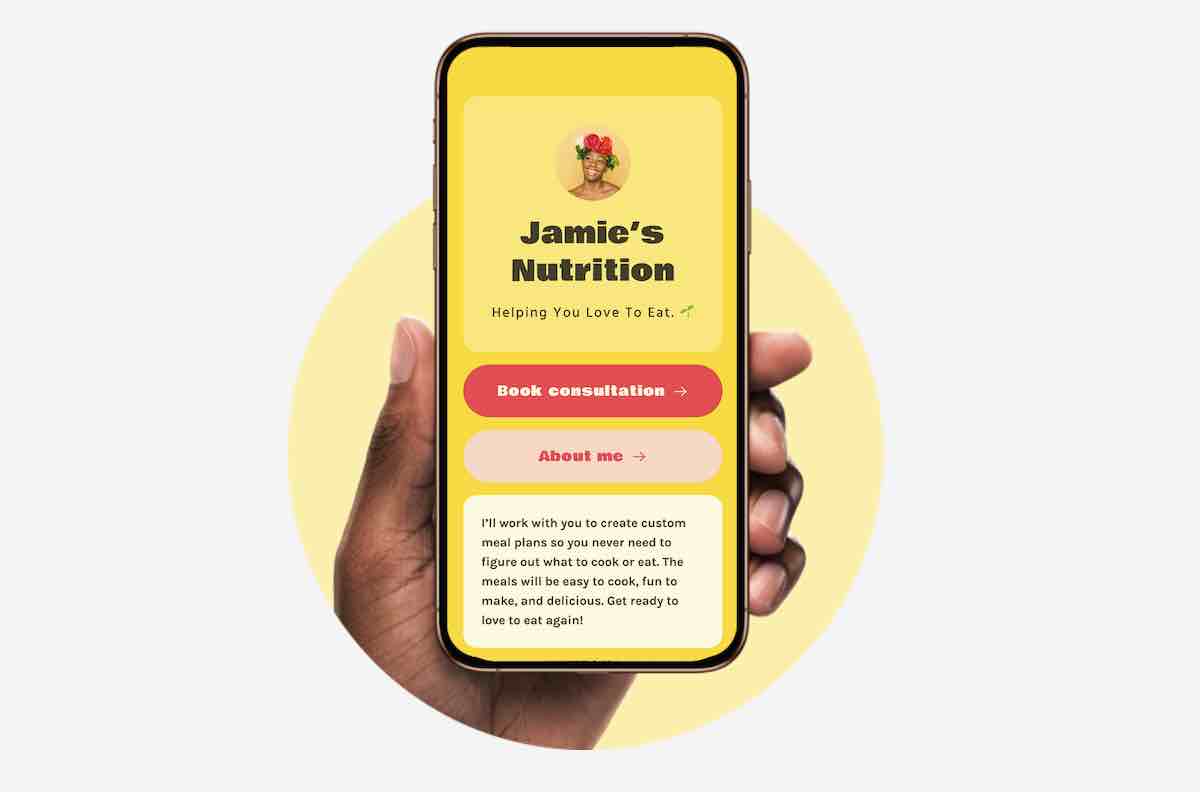
These simple yet powerful pages are somewhere to showcase your latest products, content, events and updates with ease.
Start Pages aim to go a few steps further than link-in-bio tools such as Linktree. These are beautiful in comparison. Take one of their templates and customize it with boxes for text, images, videos, social links, and more. Tweak page colors and style as well as add your own images, GIFs, and logos.
It’s certainly no Unbounce, but another welcome way Buffer is empowering its users to squeeze every last lead and sale out of social media.
-
💬 Buffer Engagement - keep customers happy
Never miss a beat.
Buffer’s Engagement tools contain everything you need to stay on top of comments and messages on every social media site - all in one social inbox. They’ll even flag the most important ones for your attention, show the full correspondence history and how many messages are outstanding.
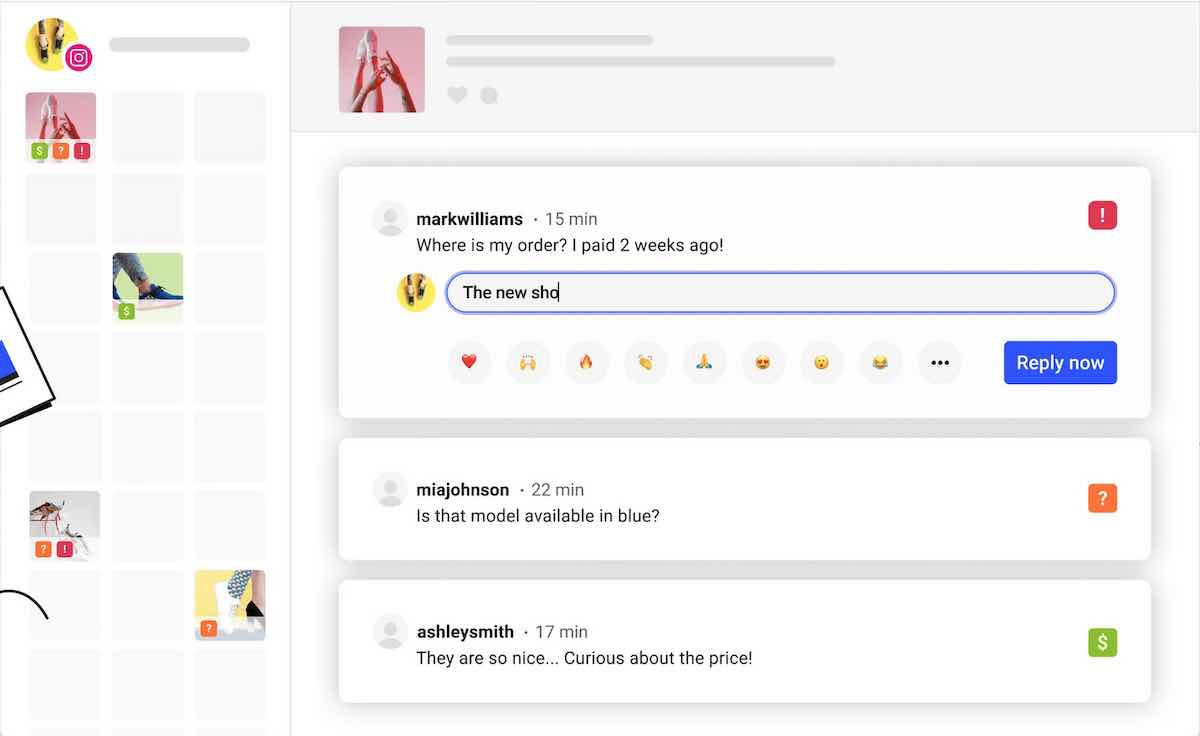
There’s a heavy dose of AI supporting this, with questions, negative sentiment, possible leads and product enquiries all highlighted as priority tickets. Good social habits made easier!
-
🤼 Collaboration tools - with Teams Pack
Creating high-quality content is often a team sport. For an extra $5 per social platform, the Teams Pack acts as the glue between multiple team members. Use it to set access levels, draft posts together, assign actions and define common workflows and approval processes. All essentials for most social media teams.
Previously, multiple users came at a premium, with the jump from 1 to 2 users on the Pro plan incurring a $50 per month charge. I much prefer the new pricing model.
Another Teams Pack perk is custom reporting. You control what gets reported on, how it looks and the additional commentary that goes with it - essential if you’re reporting upwards or to clients.
-
📊 Analytics & Reporting - requires Essential plan
This is much more than just raw data. Buffer’s Analytics will crunch it and serve you with bite-sized insights to optimise your feed and grow your following.
I’m not particularly astute tweeter, so these tools are aimed squarely at time-poor marketers like me. So far I’ve learned that:
- Mondays and Wednesdays are my most engaging days, performing 3-4x better than others
- Posting links vs text only drives 3x the engagement
- Posting eight times daily earns me the highest engagement rate
- Using niche hashtags drives far better results vs. catchall terms such as ‘#SEO’
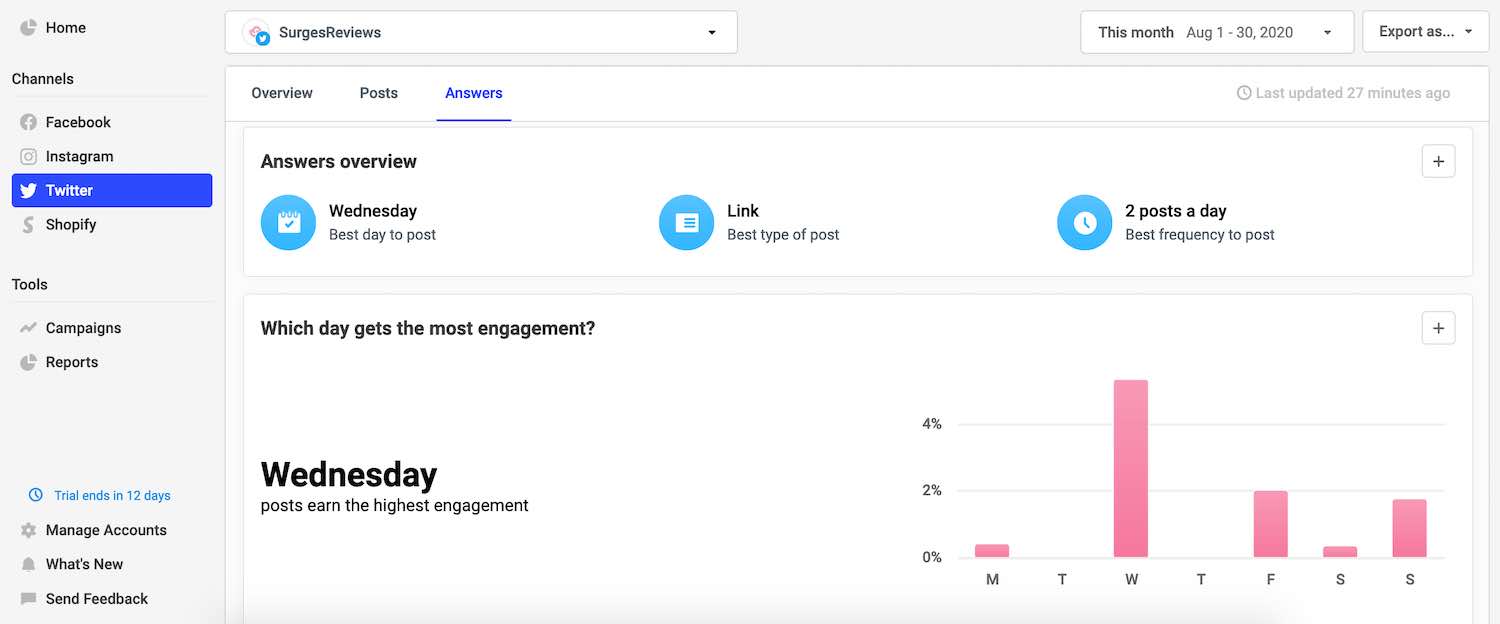
Most other tools only report on basic analytics data - follower growth, reach, and engagement - so being enlightened as to when, what, and how often to post for maximum gain is a social media manager’s dream. You can also choose to view an individual social media account’s performance, dive into individual posts and add all Buffer’s charts to a custom report with the click of a button.
Shopify store owners will be pleased to hear you can now join the dots between your social media marketing and Shopify sales. An awful lot of this insight can be found within Shopify itself - either within the dashboard or reports, where you can drill down in more detail. You can also setup ID tags for individual campaigns in Google Analytics. That said, there is some value in having easy access to everything and being able to act in a few clicks. Insight and action in a single platform.
SInce I last checked, Buffer has added LinkedIn Analytics and Boosted Post Insights to its Analytics armoury. Both hugely important!
-
📸 Instagram specials - stories, hashtags & commenting
Buffer was one of the first tools to go big on Instagram. It’s great to see they’ve not let up.
If you’re trying to grow your brand there, you’ll want them on your team:
- Direct scheduling - prepare and schedule posts to your business profile
- Tagging – add your location to posts and tag users directly in Buffer
- First comment – automatically post the first comment full of hashtags
- Diary prompts – get a mobile notification when it’s time to share your pre-prepared posts
- Shop grid – grid-inspired landing page to sell your hot products from
- Stories Creator – craft and schedule beautiful instagram stories from Buffer
Things to consider
-
Feature-saving integrations
There’s normally a workaround for any Buffer feature gaps. For example, as Buffer doesn’t pull content directly from RSS feeds, the likes of Feedly, RSSOwl and Pocket can step up and connect you to all your favorite blogs and news sites. There’s also ReviewPush to publish raving reviews about your product or service. Curated content suggestions from Quuu. Recycle with Hiplay. Share Canva-made content with Buffer’s new Canva integration. Or add a ‘Buffer Button’ to your site so visitors can share your top posts or products to their own Buffer queues.
For everything else, you can concoct your own content recipes with IFTTT and Zapier.
-
Is there anything I missed with this Buffer review?
Find out moreToo many features, too little time.
The big omission was Buffer’s dedicated Instagram app: Rmx
Creating scroll-stopping Instagram content isn’t always easy, even with Unfold and Canva. Rmx by Buffer goes even further by automatically transforming any website URL into beautiful, on-brand Instagram content.
Open it up and you’ll spot some familar templates. The fully-free app is the secret sauce behind a ton of big brands and it can get to work on your feed too.
Buffer Pricing & Offers
from $5 per month
Great news on the cost front too! Buffer has completely reworked its pricing, so what was once a $1,000 per year commitment, can be yours from $60-$120 per seat. A very reasonable price point.
The legacy pricing was probably about right for small businesses but a tad out of reach for freelancers and solo creators. A free account exists but is limited.
Registered non-profits receive a 50% discount on all Buffer plans - nice touch!
Buffer Alternatives
There isn’t exactly a shortage of social media management tools out there. Buffer isn’t overloaded with features. Others such as Publer and Later, do an awful lot more, however there’s something in its simplicity.
Buffer is as intuitive and reliable as they come, focusing on the tools needed to whip any team into shape to relentlessly and efficiently posting on all social media platforms with minimum fuss. Priceless good social habits. Great for anyone who is either too passive on social or still jumping between multiple accounts and social media sites. Far better to collaborate, schedule and review in one place. Buffer coaches you towards becoming a more prolific and proficient poster, with the insights you’ll need to reasonate and grow your brand.
I’m a huge fan of MeetEdgar’s recurring post feature and the ability to generate many variants of a tweet, so it has my money for now. However, the two are a strong combo for bigger business accounts.
For Instagram, try Linktree’s tool for creating a single directory of all your social media URLs. Plus, read our interview with Alex Zaccaria, Linktree’s founder & CEO.
Buffer Support 👍 or 👎
Buffer’s Help Centre has fielded just about every question over the years so is a great resource. It’s backed up by very responsive support on social (of course!) or email.
An underrated bonus of becoming a paid user is the Buffer Community – a place to chat with other social addicts, exchange ideas, hone your social media strategy, and improve your craft. The community is open and supportive, so whatever level you’re at, you can grow together. The Buffer Marketing Library gets a shout out too - it’s bursting with tips and tricks to help you master the trade.
All of the above are available on all plans, even Free.
The Verdict
Surges score
85%What did I learn when conducting this updated Buffer review?
I’m pleased to report Buffer has given me a new-found enthusiasm for social media with the growth insights to match. After only one week you’ll find yourself more active on social, getting more engagement and flurry of new followers. The best bit is that’s all with relatively little effort and without the usual inevitable distraction that’s comes with posting directly on the platforms.
Buffer is a deceptively simple tool. No showstopping features. No silver social media bullet. Instead Buffer on focuses on a core set of basic features and makes sure it does them better than anybody else with a no-nonsense user interface. All with the aim of building healthy social media habits.
It’s designed to help you put a system in place to source content (thanks integrations!), organise the troops, tailor to each social network and optimise your publishing schedule. In other words, a well-oiled social media marketing machine at your disposal. Even if your accounts are powered by one person.
Plus, if you’re building your brand around Instagram, you’re in luck, as Buffer is too. With Stories, Shop Grids, Tagging Users and First Comments, you’ve everything you need to delight your followers and grow your business. I just hope they get round to Twitter threads and unlimited post libaries.
Buffer’s new Start Pages and reintroduced Engagement tools deserve special praise too. Social media is much more than a broadcasting medium. For most other things, Buffer integrations pick up most of the slack.
With so many social media management tools, what’s Buffer’s sweet spot? I suspect it’s small brands and agencies whose businesses live or die on social media - power users, posting on all platforms, with multiple people chipping in on accounts. Buffer brings order to their chaos, team member management and full content calendars, with easy-access to the insights they need to justify that investment and constantly improve their craft.
Last but not least, I’m a huge fan of Buffer’s new pricing strategy. Not every feature warrants its own subscription. Its powerful tools are now in the reach of many more people and a no-brainer for most. An extra pair of hands to manage social media.
Give it a try yourself with a Free account or 14-day free trial on all tiers.