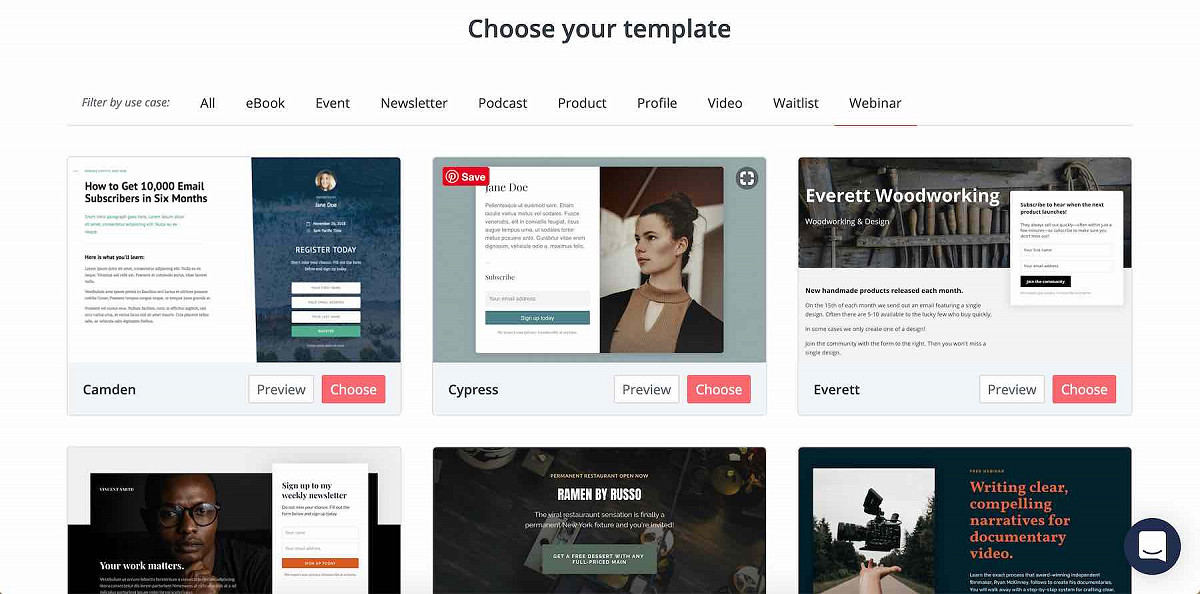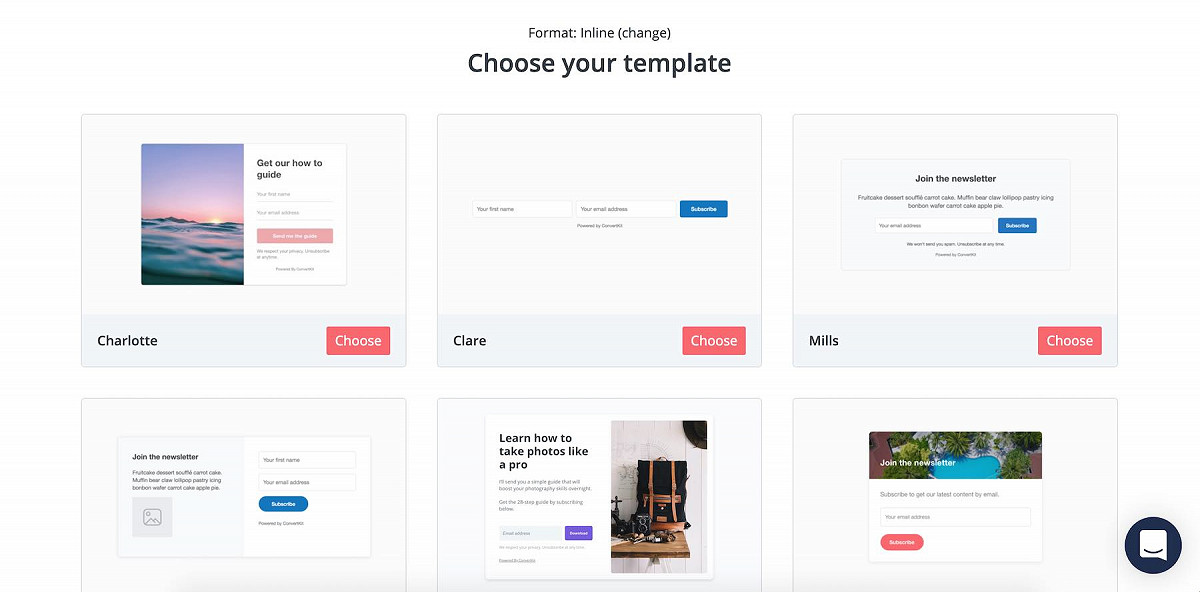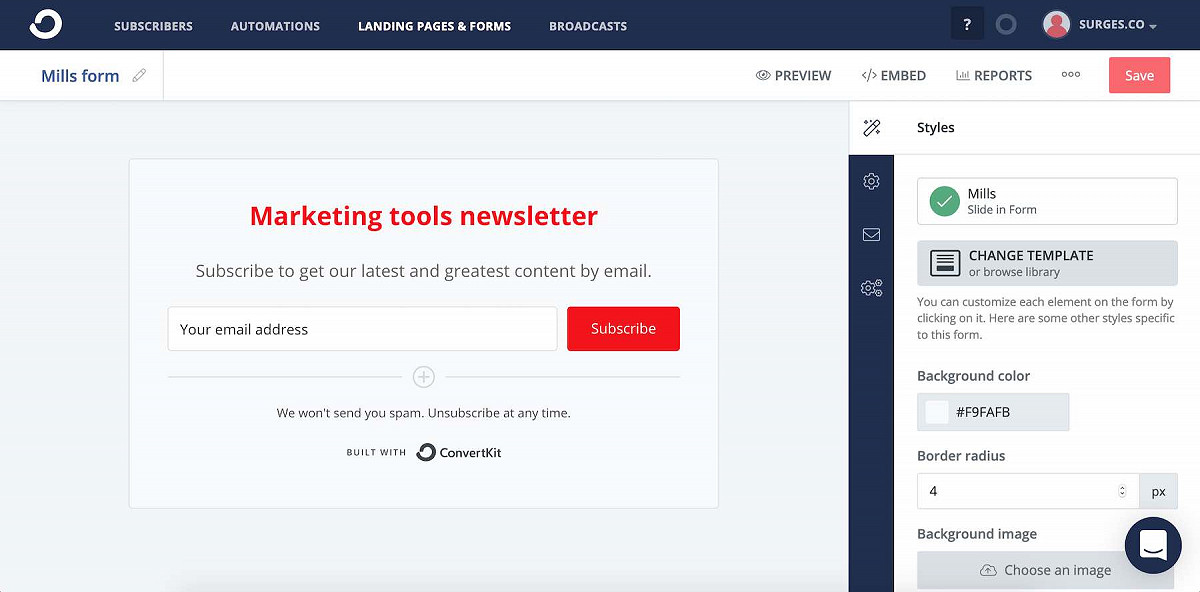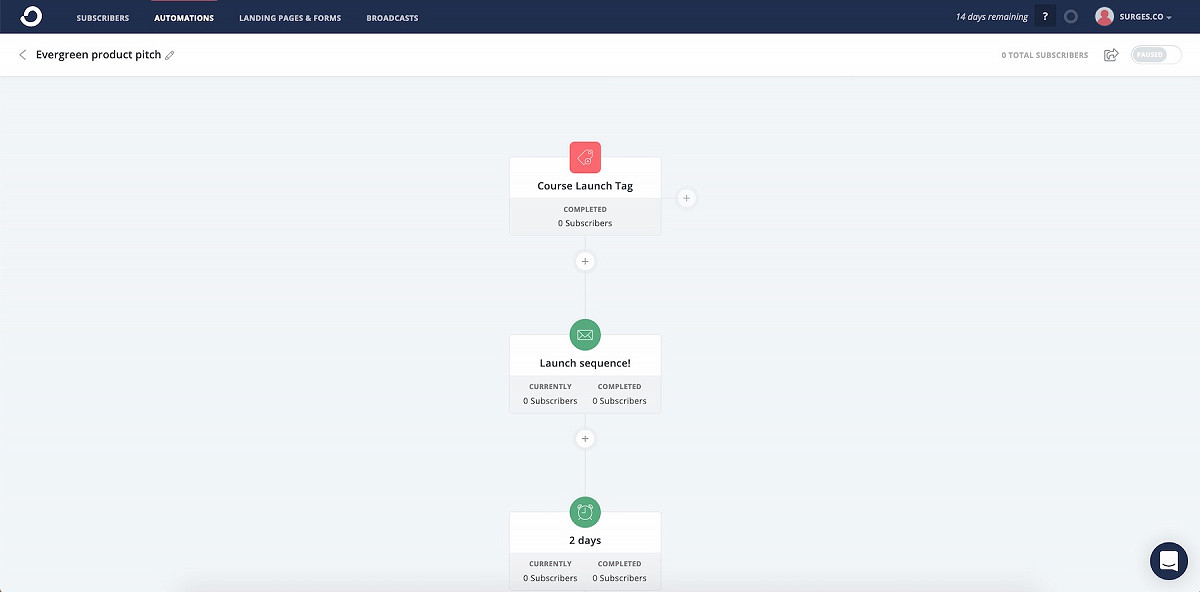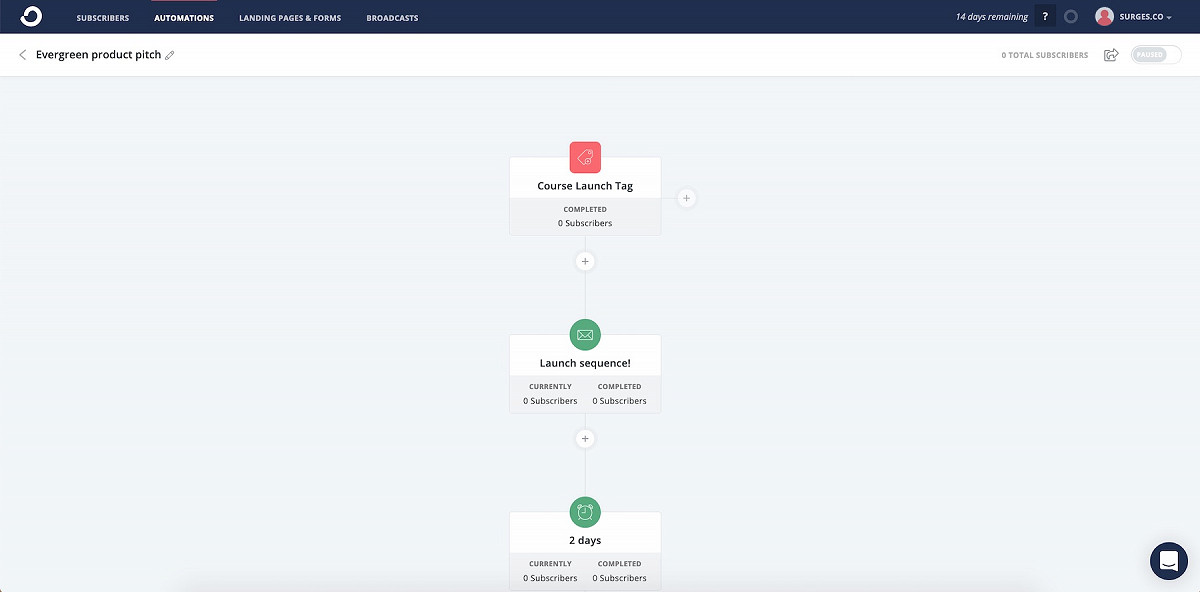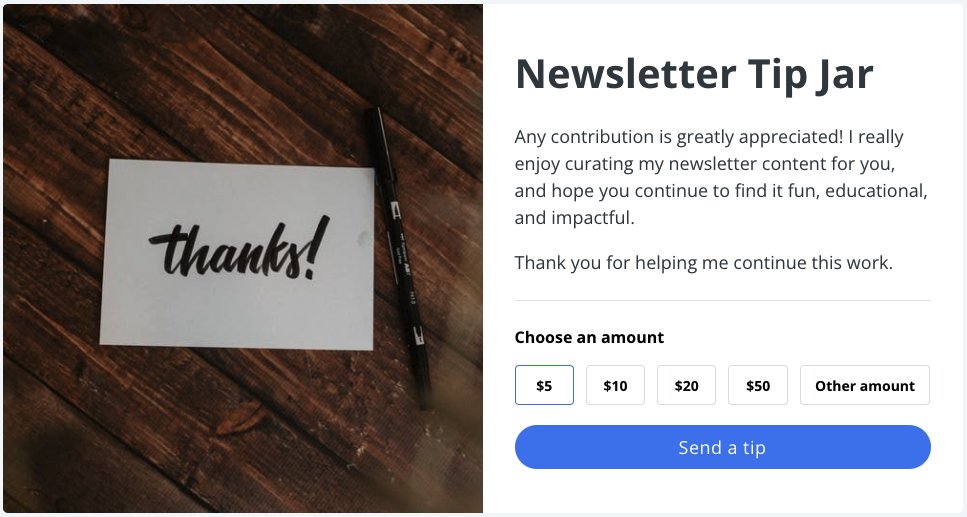ConvertKit Review: Monetize your talent with exclusive content, automated emails and digital tipping
Surges is 100% independent, but some links may earn us an affiliate commission. Learn more.
TL;DR
ConvertKit helps creators to captivate their tribe and make a living from their craft. The tool combines compelling forms, the magic of email marketing automation and monetization tools (e.g. a tip jar and subscriptions) to satisfy people’s hunger for exclusive content, turbocharging your list growth in the process.
ConvertKit Pros
- Visual builder
- Customisable templates
- Tip jars and recurring subscriptions
- Migration concierge
- Decent analytics
- Company vibe
ConvertKit Cons
- Limited free tier
- Attractiveness of templates
- Limited A/B testing
The Story
What is ConvertKit?
ConvertKit turns your side thing into your main thing through automated email marketing.
Much more than your normal email marketing software, it helps bloggers and makers to get up close and personal to their audience by converting passing visitors into email subscribers, sending them down an exclusive content path worth paying for. All of this is made possible with custom forms and landing pages, automated email journeys and embedded payment options.
An antidote to ‘one-size-fits-all’ manual email marketing, it’s perfect for online courses and sending exclusive content to hot prospects the moment they show an interest in what you do. Conversion, made easy!

Meet the Maker:
Nathan Barry
The story of ConvertKit’s Founder & CEO, Nathan Barry, is a familiar one. As an indie maker himself, he knew all too well that the odds are against creators. Believing that email marketing could be the separator, he proved this hypothesis with a no thrills version of ConvertKit before making it his mission to help others in the same position to earn a living via exclusive content. This laser focus means all of their features and long-term strategy will be channelled towards helping creatives make money online.
This ‘for creators, by creators’ vibe runs throughout everything that ConvertKit do. They transparent share all salaries among staff, share 50% of their profits with them, shared everything they know via a free Creator Academy and ultimately just care more. Nobody does more to help creators succeed than Nathan!
The Product
How we tested ConvertKit for this review
I’d been keeping tabs on ConvertKit for a number of years. The tool had been on my radar for a while but it didn’t quite match my needs. That’s all changed now I’ve started Surges so I dipped into my own pocket to give the ‘Complete’ package a go.
For this ConvertKit review, I used their ready-made templates to create a form and landing page for an imaginary lead magnet (‘Discover all the tools I use’) and an email sequence to go with it. In reality, this is only scratching the surface of what ConvertKit can do, as its real power lies in handling multiple different workflows. Still, I got to know its core features pretty well and was well-placed to compare it to the other automation builders and email marketing tools I have reviewed.
Here’s what I found…
Getting started with ConvertKit
First thing’s first: importing your existing contacts.
If you’re moving from another email marketing software (e.g. MailChimp, Autopilot, ActiveCampaign, Drift) ConvertKit will customise your import instructions based on your previous provider. It’s a simple enough process and once inside you’re greeted by an onboarding video telling you everything you need to know to get started.
ConvertKit is simple by design, with only five options in the main navigation. There’s also a handy checklist for getting you on your way to your first email subscribers, plus if you tick them all off you get a free ConvertKit t-shirt! As if making a living from your passion wasn’t incentive enough!
Of course, there’s a bit of technical setup too. Forms can be easily added anywhere on your site with a simple snippet of code, whereas landing pages are hosted by ConvertKit by default or can be added to your own domain with a few extra steps. WordPress users will be pleased to hear there’s a plugin that can automatically do this for you, however you’ll need to setup a sub-domain with your domain registrar for a custom URL on your site.
Personally, I find changing the DNS records a bit of a pain, but ConvertKit knows its target customer well enough to provide step-by-step instructions for doing so with the main domain providers. Do this once and you’re set for life.
ConvertKit features you’ll love
-
💳 Collect payments - digital products, subscriptions or tips
The creator economy is booming.
With its excellent monetization tools, ConvertKit is no small part of that. The three main ways they help you to make money are:
- Sell digital products – It’s as easy as adding your product details, setting the price and embedding a ‘buy now’ button on the page(s) of your choosing. Use it to sell one-off digital downloads or recurring subscriptions.
- Collect tips [NEW] – Taking on Patreon, ConvertKit now lets content creators collect donations direct from their audience. Use the Tip Jar wherever you choose – on popular blog posts, YouTube channel, footer, newsletters – and suggest pre-set amounts they can donate.
- Gated paid newsletter posts [NEW] - Reward paid subscribers with exclusive posts, within exactly the same newsletter. Free subscribers will receive a CTA inviting them to upgrade to unlock the content.
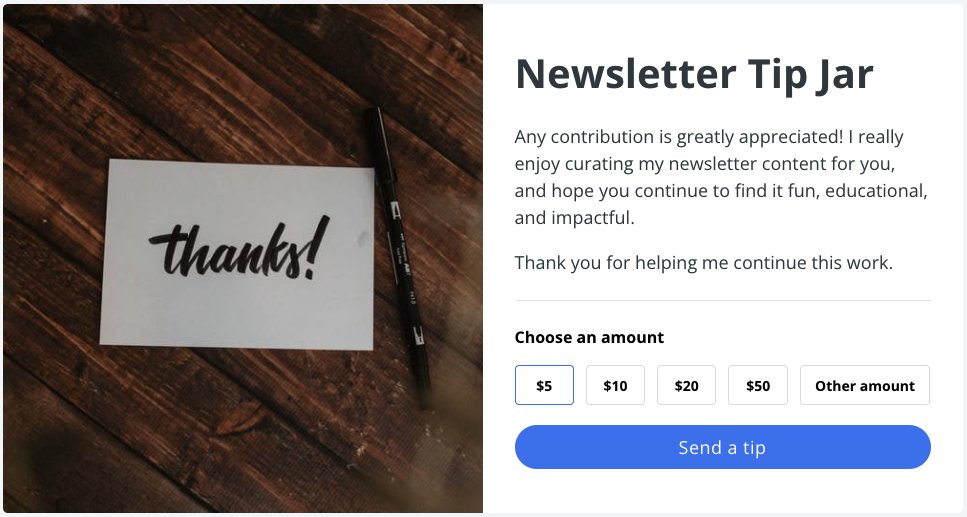
These ConvertKit Commerce features are on ConvertKit’s Free Plan, with a small transaction fee payable on every sale or tip.
-
🗺️ Visual email journey builder
Make a great first impression by delivering the right content to the right email subscribers, every time.
ConvertKit recognises this is the bit creators could find most daunting so have provided a few templates to work from. They won’t cover every use case but it’s enough to grasp the basics e.g. launching a podcast, a newsletter referral program, or selling a new ebook.
And once you’ve mastered tags, sequences and events, I think most will think of ConvertKit’s visual automation builder as their new best friend. Being able to see your entire marketing workflow on a single screen and compose emails from the same page are big plus points. Anything too labored would have many creators tied in knots and be a complete non-starter, so I’m grateful for the simple UX.
So, how do these automated journeys work?
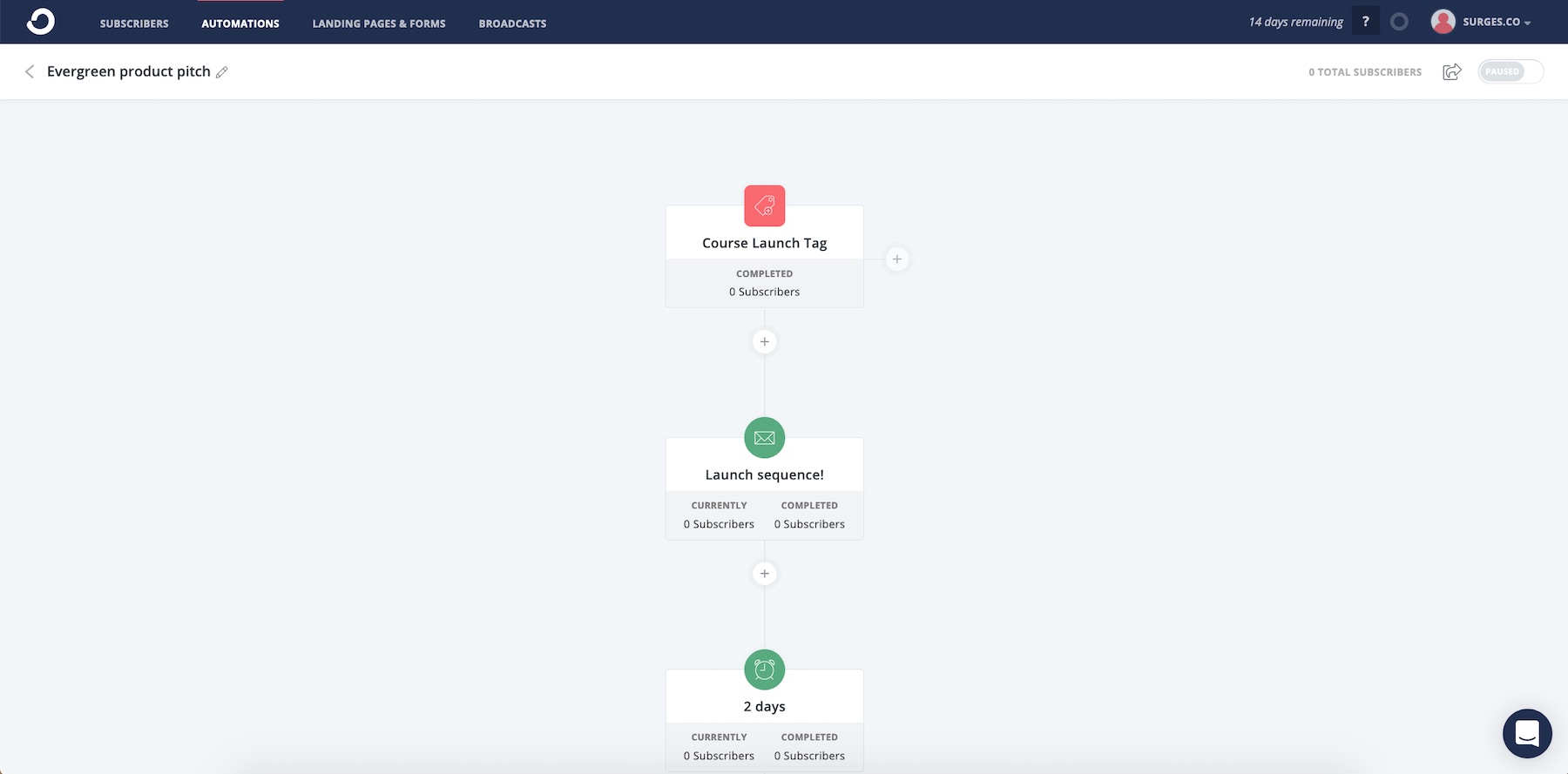
First up, forms or landing pages are the starting point to any ConvertKit journey.
Customers are assigned an email sequence or tag (e.g. ‘newsletter subscriber’, ‘competition entrant’, ‘purchased product X’, and so on) as they enter ConvertKit and how they interact with your emails dictates what happens next.
The visual journey builder ensures that ConvertKit automatically follows-up for you in response to a subscriber action. That could be on the back of a purchase, a course milestone, a link trigger a subscriber clicks, the moment they’re assigned a new tag, and so on. The possibilities are endless and you’re in total control!
If you’re feeling really generous you can even choose to share your new automation workflow as a template for others to adopt – nice touch ConvertKit!
-
👋 Unlimited entry points - landing page builder
Visitors enter ConvertKit and become leads via forms and landing pages on your website. The big USP being the ability to create multiple opt-in offers at any one time, so you can automatically juggle thousands of leads at once.
Another unsung hero is ConvertKit’s ready-made templates and easy-to-use landing page builder, making it possible to create beautiful, responsive pages in record time.
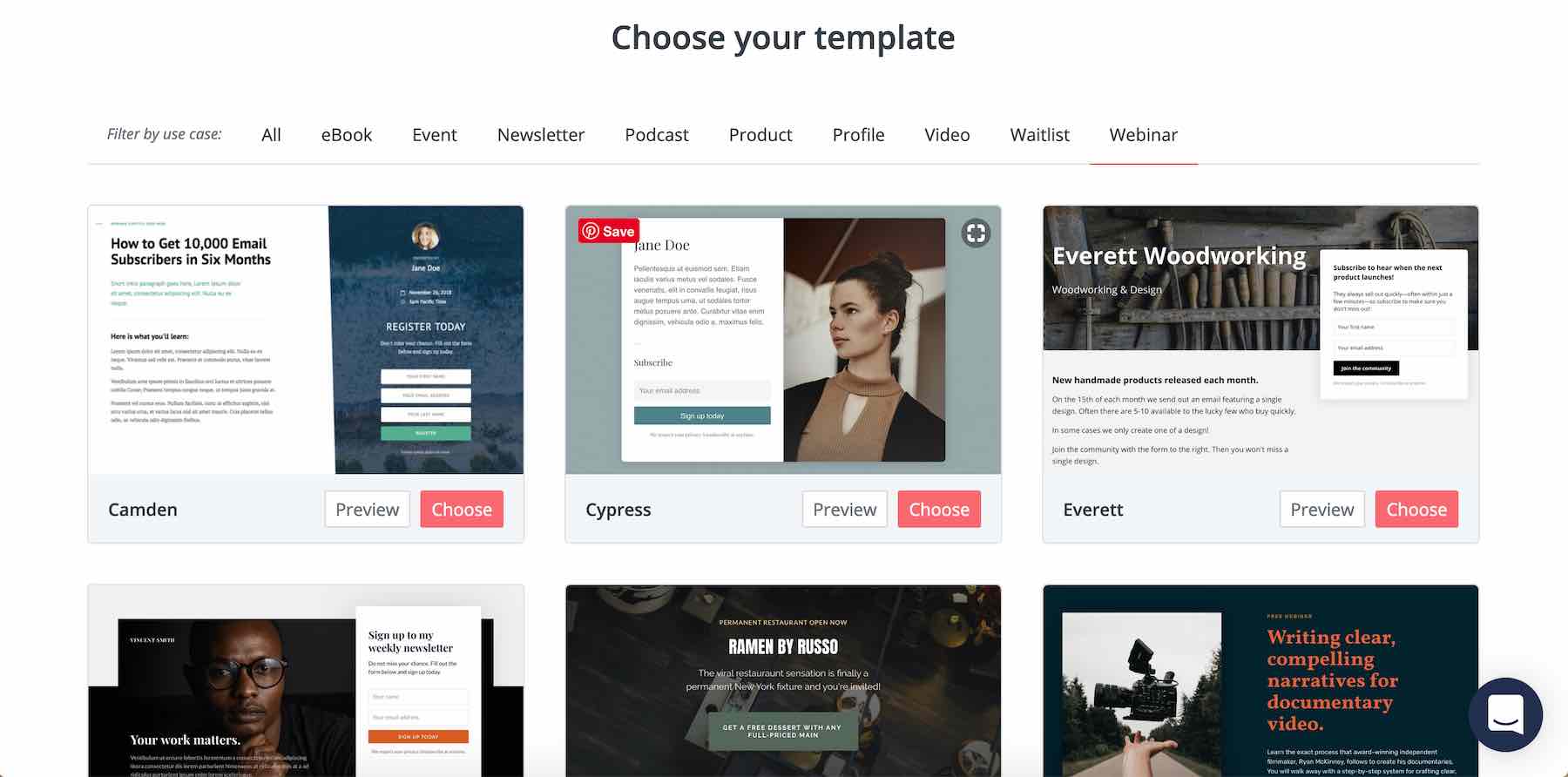
The templates cover most use cases, from eBook downloads and product waiting lists, exclusive newsletter content, event and webinar RSVPs, and of course trusty old newsletter subscriptions. Each comes with several different designs too. While they’re not as stunning as Unbounce’s templates, ConvertKit is hooked up to Unsplash and Instagram, so a beautiful hero image isn’t far away and there’s pattern background from Hero Patterns too.
Nearly everything you see on the landing page can be customised, including fonts, colours, reCAPTCHA checking, SEO titles and confirmation titles. For everything else, you can add custom CSS.
The other email marketing platforms are slowly coming round to offering lead capture and landing pages features, but I found ConvertKit’s to be particularly flexible to make your own and tailor to your monetization goal.
-
📝 Unlimited forms too
ConvertKit’s forms come in far fewer shapes and sizes.
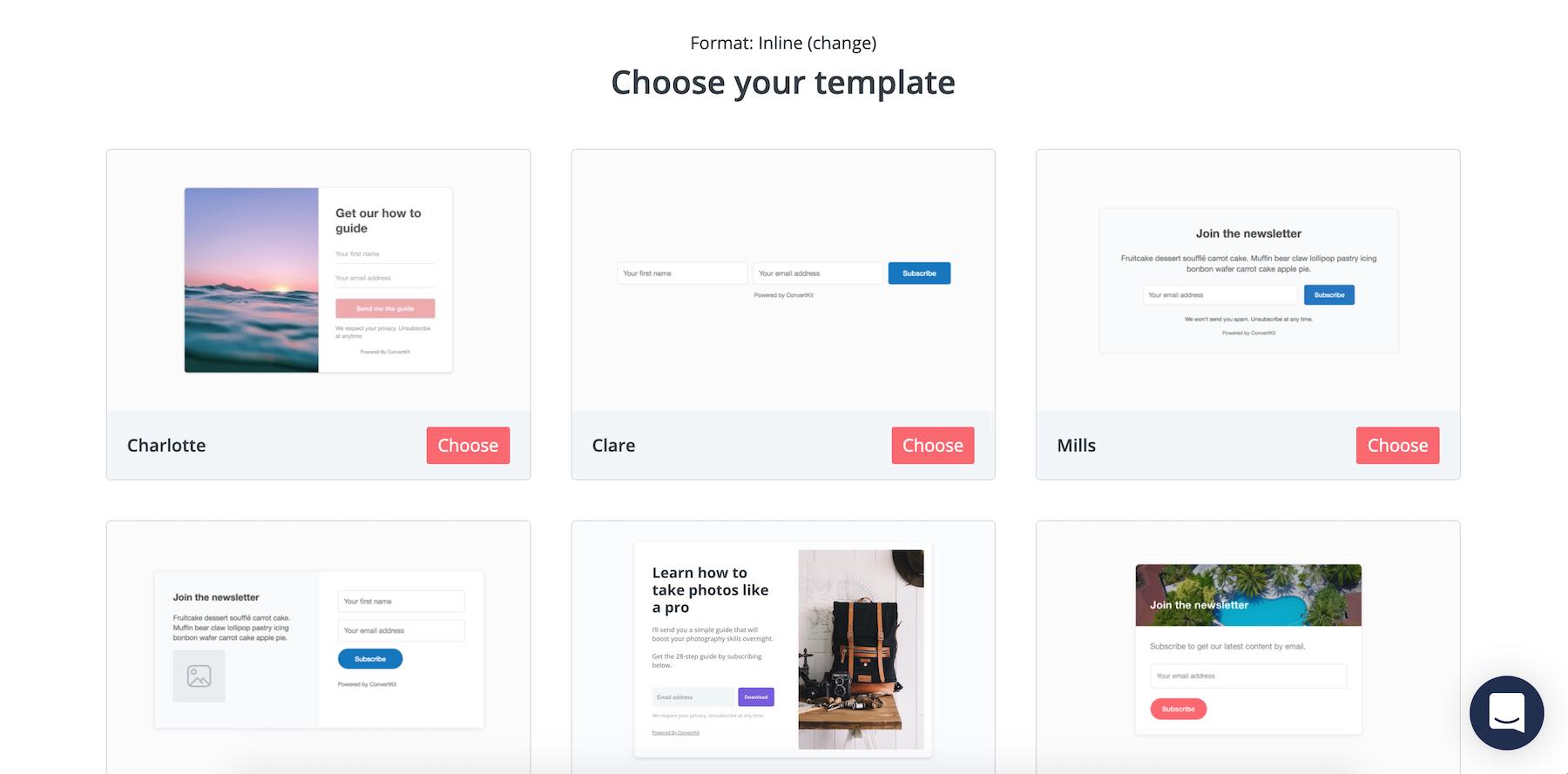
These can either be embedded inline in your content, stuck to the top of your site or pop-up after a set amount of time spent on the page or once somebody has devoured a certain percentage of the page.
ConvertKit is all converting leads in record time, so unlike the hundreds of landing page options, there’s only 7 form templates to choose from. I find the limited choice refreshing as making them your own (e.g. added custom fields, changing colours, etc) is dead easy. There’s also a ton of advanced settings e.g. should you wish to add a lead magnet or send a double opt-in email.
-
💌 Email broadcasts – when you have something to say
Have news worthy of a wider audience?
ConvertKit email broadcasts let you share product announcements, newsletters, and more with your entire database or a group of your choosing.
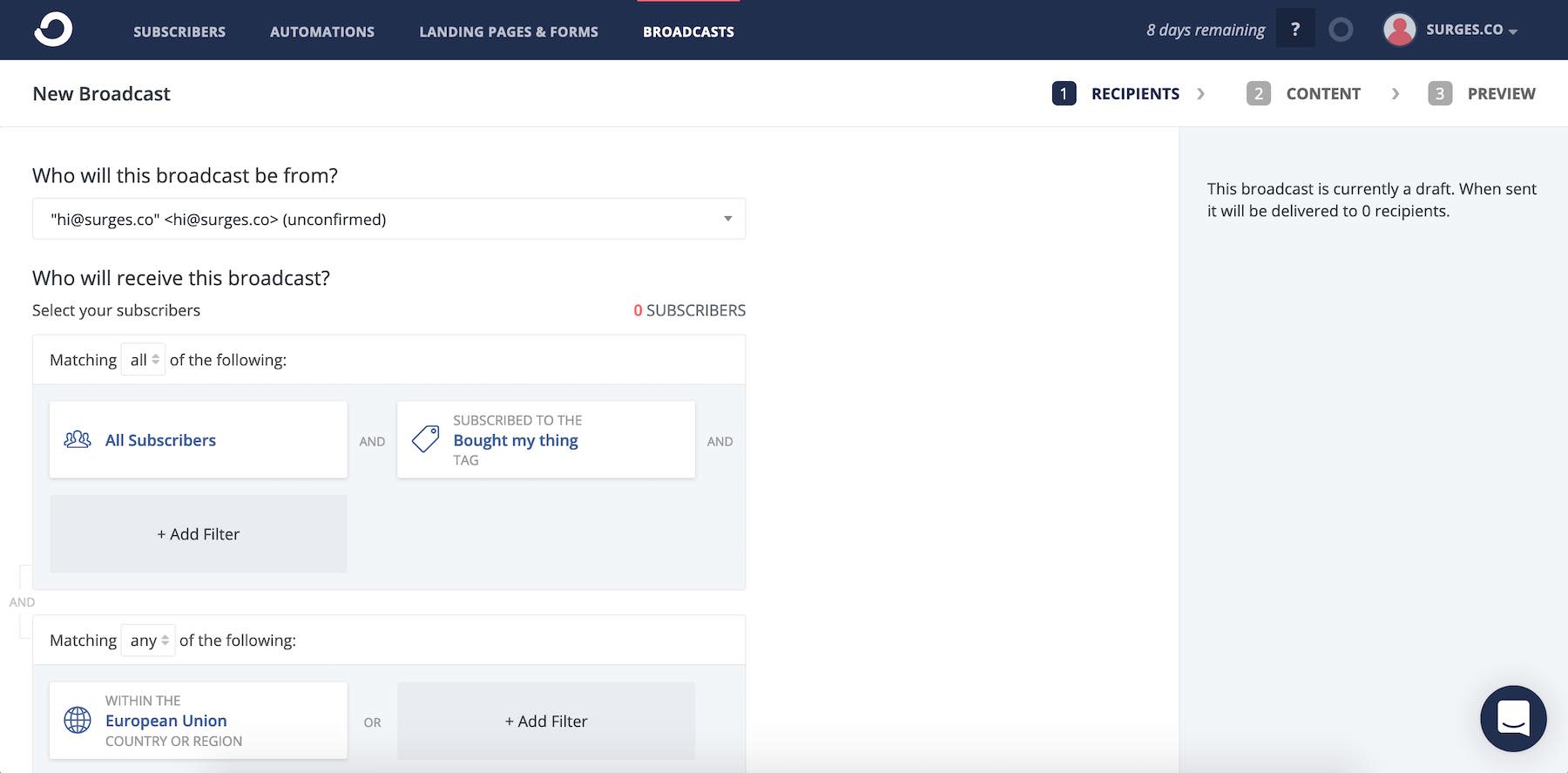
It’s super easy to target the recipients you want to reach and the total number of potential recipients changes as you apply your filters. The builder itself is straightforward and allows for exclusive content modules and A/B testing.
All this is pretty standard for a email marketing tool. As per MailChimp, once you’ve settled on a design, you can now duplicate your email templates. Ideal for small changes to a campaign.
-
🏷️ One subscriber list - organise it with tags instead
ConvertKit keeps all your contacts in a single list and dynamically organises them by tags and segments instead. This sharpens your targeting and makes sure you only pay once per subscriber regardless of how many tags or segments they appear in – a major bugbear of Mailchimp!
So, what’s the difference between tags and segments?
Well, you ‘tag’ individual subscribers and a collection of ‘tags’ can be grouped into a ‘segment’. For example, ‘Course A buyers’ might have their own tag but fall under the ‘All course buyers’ segment.
All of this might seem overkill if you’re used to keeping contacts in a single list in other email marketing platforms, but it can be the key to keeping different customers happy and making sure you’re converting at every opportunity.
-
📈 Track your conversion rate – measure what matters
Following your dream doesn’t mean doing so blindly. ConvertKit’s relentless focus on conversion means important performance stats are never far away. Handy analytics includes:
- new subscribers and the forms/landing pages driving them (visitors, subscribers, conversion)
- email newsletters and sequence stats (open rates, click rates, unsubscribes and A/B subject line tests)
- individual subscriber history (entry point, emails opened, tags and delivery reports)
- landing page stats (integrates with Google Analytics to track activity on your page)
Again, you’d arguably get more insights elsewhere, but this is just the right info and level of detail for ConvertKit’s target audience.
Things to consider
-
100+ integrations – don’t stop at email marketing
No great tool is an island.
ConvertKit connects to all of your other favourite business-building tools, from lead generation, membership sites, ecommerce platforms, online courses and more. This includes all the big names, such as Zapier, Wordpress, Shopify, Woo Commerce, Gumroad, Calendly, PayPal and Squarespace, meaning you’re not confined to ConvertKit alone and can add even more context to your subscribers. The end result being higher conversion rates and more ways to make money from your email list.
-
Switching is easy – free migration for 5,000+ contacts
ConvertKit offers a free migration concierge service for lists of 5,000 subscribers or more. ConvertKit are so confident that you’ll love their way of doing automated email marketing that it’s willing to help you escape from your one-dimensional email marketing software and set up your new forms, emails, automations, email templates and integrations for you! This service normally takes a couple of weeks but is well worth the wait.
-
New feature alert – ConvertKit Commerce!
Find out moreHaving nailed automated email marketing, ConvertKit helps content creators with another side of online business: sales!
Currently in beta, this new tool will let you sell digital products directly through ConvertKit. All of this is currently possible via integrations but anything that simplifies the processs and consolidates tools is a winner in my eyes. I’ll be reporting back with a review once this tool is out of beta so watch this space.
ConvertKit Pricing & Offers
from $29 per month
ConvertKit has added a free account since I last checked in but given it holds back its best features so I’ll skim over that.
Pricing starts from $29 and rises according to your subscriber numbers. This grants you access to all the features and keeps things affordable for creators looking to make their first dollar through email marketing. It’s also extremely competitive when scaling up, coming in about half the price of some competitors when you hit 10,000 subscribers and generally cheaper than the rest. Top marks all round!
ConvertKit Alternatives
There’s two parts to this story: DIY solutions and paid solutions.
The leap from DIY landing pages and manual email marketing is a huge one. Leaving the daily chaos trying to do it yourself is a luxury worth paying for. I’m not sure why you put yourself through it when the alternative is only $29 per month.
The other main automated email marketing builders are Autopilot (sales emails), Woodpecker, Infusionsoft, ActiveCampaign, Moonsend, Omnisend (ecommerce) and HubSpot. Unbounce too to a certain extent with hundreds of high-converting templates and forms. For me, it’s ConvertKit’s marrying on subscriber capture and automated emails that makes it a winner – far too many competitors do one or the other, but not both.
Once you’ve set all that up and want to grow your email list, do so through referrals with SparkLoop.
ConvertKit Support 👍 or 👎
Automated email marketing can be tricky terrain and ConverKit smoothes that path for indepedent makers.
To shorten the learning curve for new users, they offer templates you can adopt and adapt with ease. The onboarding process is a doddle to follow and should you encounter any issues their help bot is present on every page. Run on Intercom, it’ll do its best to point you to the right support page to answer your query or you can wait for one of the ConvertKit humans.
While writing this ConvertKit review, I submitted a few genuine queries. My support ticket was seen within one minute on a Sunday and answered within two! The rep gave me the answer I wanted to hear and told me how to achieve it. Thanks Elizabeth!
The Verdict
Surges score
90%ConvertKit’s appeal is simple: engage your audience with exclusive content and automated email flows to make a (good) living doing what you love. It’s a promise ConvertKit more than delivers on.
The tool successfully demystifies how to sell your talent with intuitive, automated ways to keep subscribers happy and improve the odds of converting them into paying customers. Before you know it, you’ll have an invisible automation engine that can scale up your operation and get you closer to your audience. No either/or here – both!
ConvertKit have unlocked a number of ways monetize your passion, including tip jars, one-off payments and recurring subscriptions. The whole premise being gating and packaging up your exclusive content for sale.
ConvertKit’s narrow focus won’t be for everyone though. Those searching for an all-in-one email service or somewhere to store a large list will find cheaper and more comprehensive options elsewhere.
However, anybody left feeling overwhelmed by all the features and variables of other email marketing services are likely to find ConvertKit’s visual builders and simple “if this, then that” logic a breath of fresh air. By limiting your choices and making execution as easy as possible, you’re far more likely to get more from your bootstrapped email marketing and membership community. Elegant, intuitive design flows throughout the product, including the oven-ready templates that have all ConvertKit’s conversion knowhow baked in.
With a very limited free tier, ConvertKit is testing how serious creatives are about turning their talent into an online business. Plans start from $29/month, which unlocks all of its advanced features. To really get the most out of the tool you’ll want to setup and automate a few different opt-in forms and sequences, so you nurture multiple leads at once. One thing’s for sure, I will be one of their customers as soon as I get around to finishing my bumper marketing tool guides!
I’m also really excited to see what more comes of the new ConvertKit Commerce. Pushing free content and courses will only get you so far and while integrations exist to take payment it makes sense to have everything in one place. Another great example of ConvertKit making it as easy as possible for content creators to make a living online via exclusive content!
Still unsure if it’s for you? Give their 14-day free trial a go and work up a few automated workflows of your own.