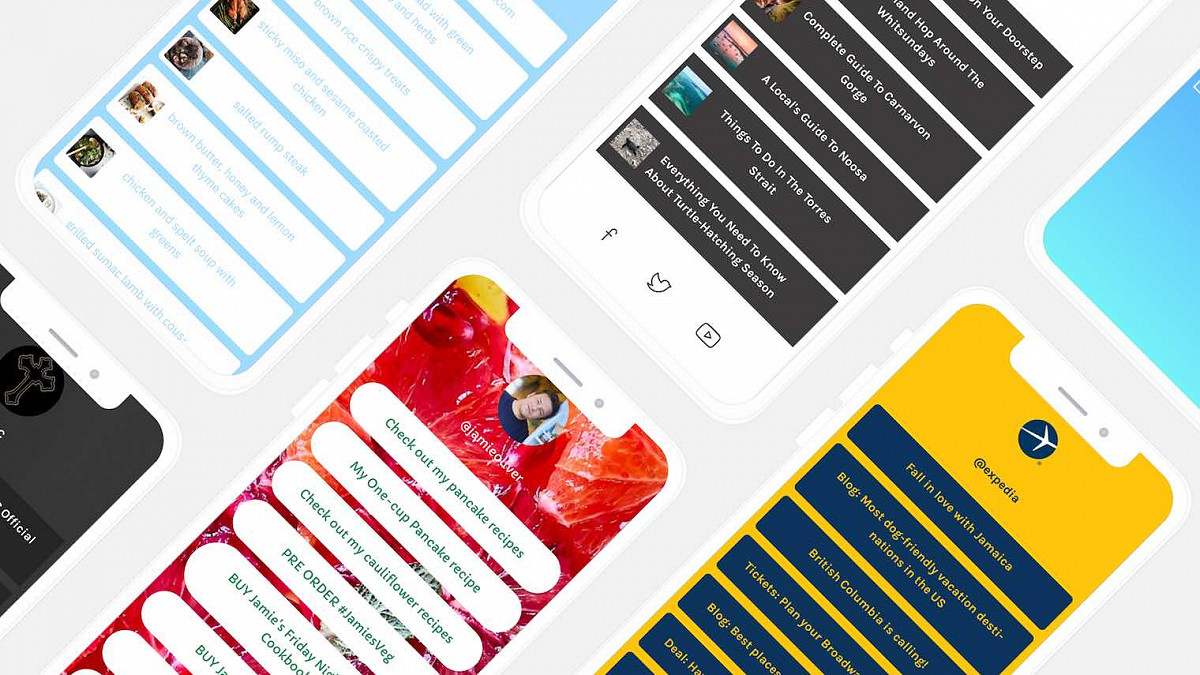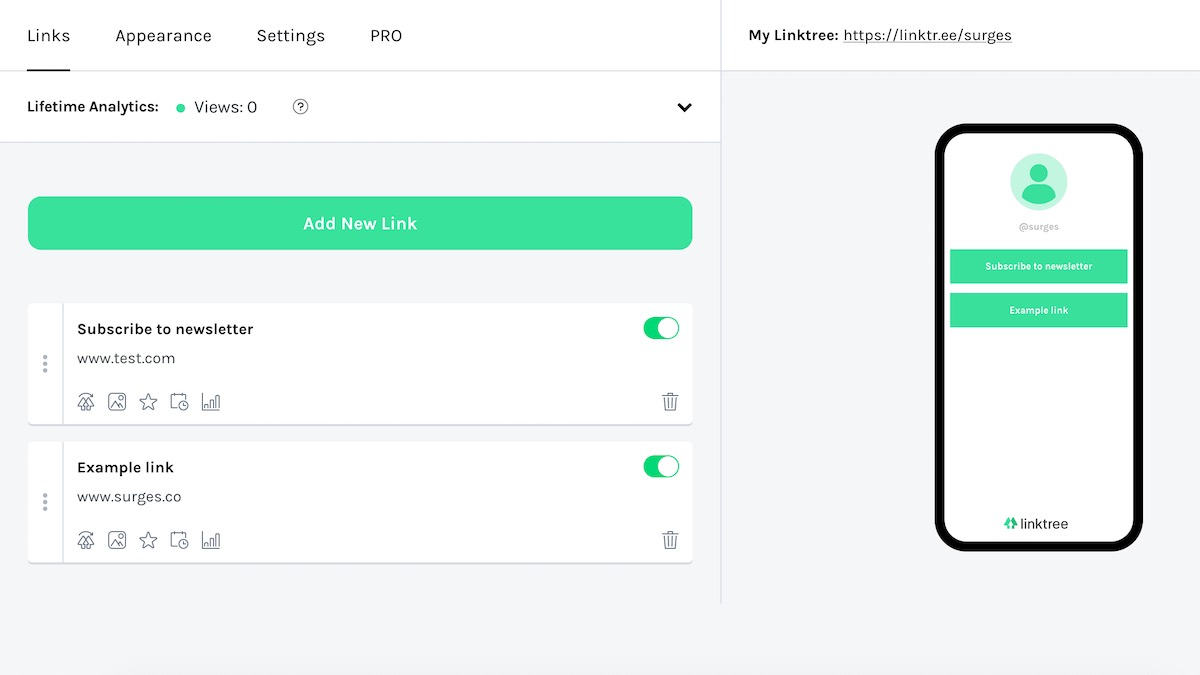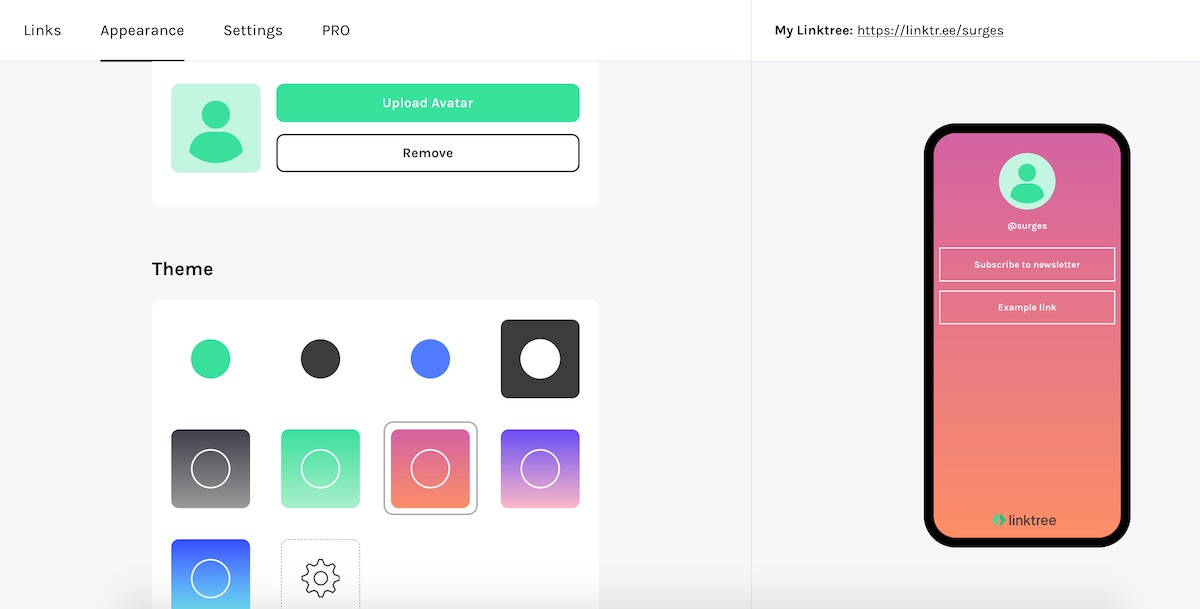Linktree Review: Monetize your social media URLs with one branded bio link (Free & PRO)
Surges is 100% independent, but some links may earn us an affiliate commission. Learn more.
TL;DR
Linktree is an editable webpage that houses all of the top content you want to share with your social followers. It replaces the single bio link that’s usually permitted on platforms such as Instagram, Facebook pages, Youtube, Twitter, TikTok and LinkedIn business pages. You can display unlimited links on your Linktree to show off your latest blog post, embed videos, sell products, grow your email list, and more – all at the same time. It might not sound like a lot, but this simple tool is perhaps the easiest way to ensure your followers take the actions you want them to.
Linktree Pros
- Unlimited links and embed videos
- Freemium
- Easy to edit anytime
- Fully brandable with vanity URLs
- Grow your email list
- New Commerce features
Linktree Cons
- Linktree logo on free plan
The Story
What is Linktree?
If you find yourself regularly changing your profile link and wanting multiple links to multiple pieces of content instead, then Linktree is for you.
Use the Free and PRO services to link to articles, new products, projects, crowdfunding pages, tour dates or ‘work with me’ pages on the bio of your social media accounts. These days you can also embed videos, sell products via a mini Shopify store and even gate exclusive content. If it exists on the internet, you can link to it. And as the URL always stays the same, all you need to do is update your Linktree links when you’ve something new to link to.
In other words: no more manual editing of that bio link! Or being forced to link to only a single piece of content!
It’s no wonder Linktree has gained millions of happy users. Customers include some of the biggest names in fashion and entertainment, including Alicia Keys, Jamie Oliver, Vice, Expedia, Eva Mendes, Naomi Campbell, and the World Surf League and Billabong! And with an excellent free version, it can do the same for you too.
Meet the Maker:
Alex Zaccaria
It’s crazy to think this popular tool was created in an evening! I interviewed its co-founder Alex Zaccaria early on in its journey to find out exactly how.
Linktree started as a simple fix to a recurring problem Alex’s agency clients (mainly record labels) were facing. That is, the frustration of social followers not converting into listeners and buyers of an artist’s back catalogue. In his own words:
“For people creating lots of content, it’s incredibly frustrating to keep updating that link, and it means their audience can’t find content beyond the latest post. But it’s also useful to point people to all your content from places like YouTube, Facebook and Twitch too.”
One thing led to another and the custom URL tool has scaled rapidly into what it is today. Alex’s focus is now firmly on serving these “inspiring” customers, helping the content they produce find new and bigger audiences. Read the full interview with Alex Zaccaria here.
The Product
How we tested Linktree for this review
We subscribed to Linktree’s Pro package to research this review. This allowed us to test all their premium features for $6 a month. The ones that had the potential to serve Surges the best were newsletter email signup, link scheduling, gated content and the ability to add additional branding.
Now that the review has been published we also stuck around as a paying customer for a while.
Getting started with Linktree
Linktree is almost good to go out of the box.
Sign up via your Instagram login or email address. Choose your custom URL and pick between a ‘Free’ or ‘PRO’ account. Add your links and that’s it!
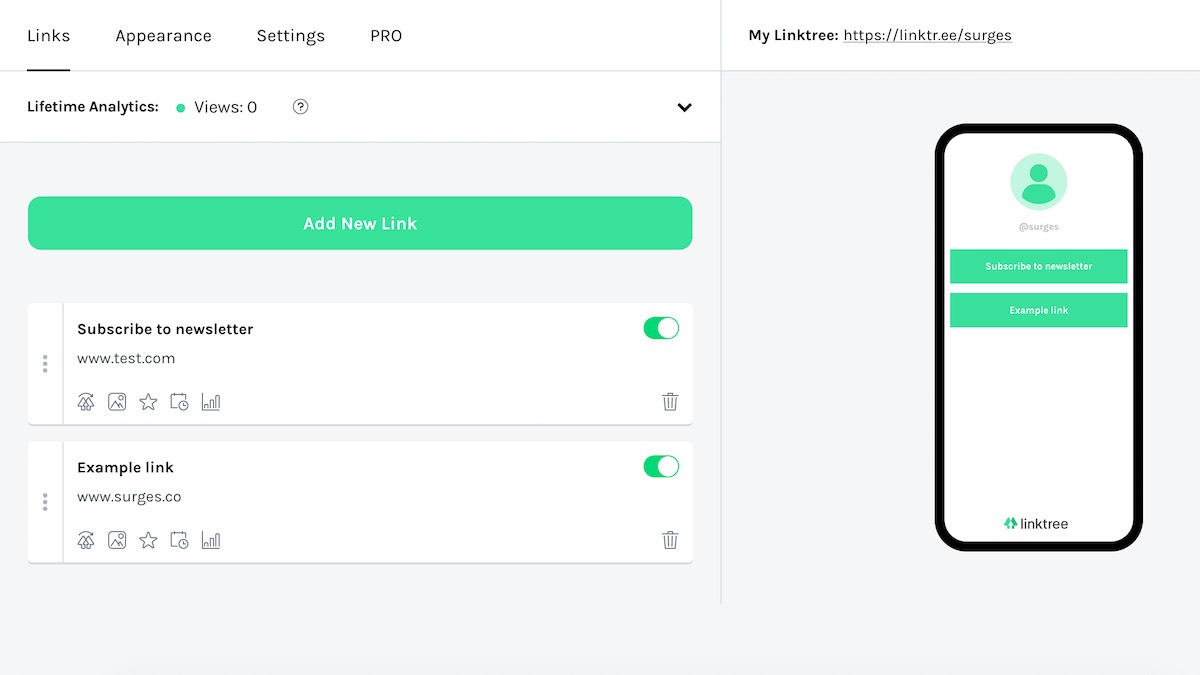
Customising how it looks and setting up all the premium features takes a tiny bit longer but it’s designed to be easy. If it doubt, Linktree’s onboarding articles are on hand.
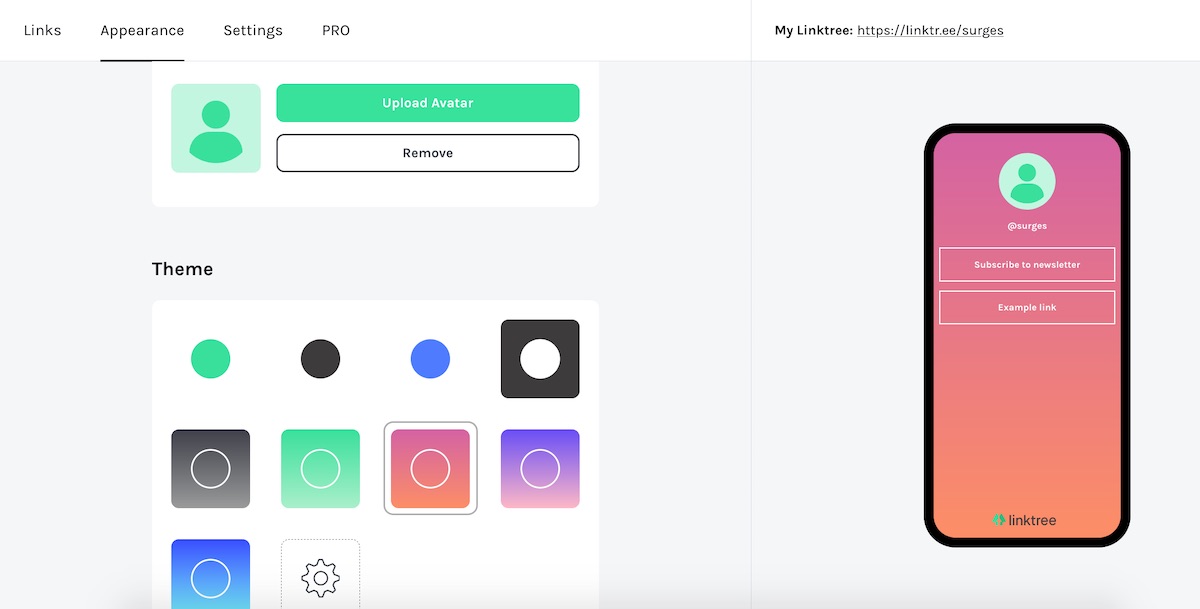
Linktree features you’ll love
It’s important to note that the ‘Free’ features are incredibly generous and more than enough for a lot of people’s personal social media accounts. Those with significant or growing follower numbers, or a business account, will want to upgrade to PRO.
-
Unlimited links (Free)
🔗It all starts here. Feature unlimited links on your Linktree with a description. A preview pane mocks-up your Linktree as it would appear live. The free version includes a small selection of themes and some colour changes but you’ll need to upgrade for full customisation, including vanity URL, highlighting important links, adding photo thumbnails and removing the Linktree logo for maximum brand recognition.
-
Multiple accounts (Free)
🖇️Regardless of your plan, Linktree lets you handle multiple social profiles and move between them with a quick log-out/log-in switch. Upgrade for a new vanity URL.
-
Analytics (Free)
📊Linktree doesn’t go overboard on data. Free accounts see total clicks per link and lifetime views on your Linktree. Upgrading to the paid version gets you daily clicks, click through rates and correctly attributes the activity to ‘Social’ in Google Analytics.
-
Embed YouTube videos & More (Free)
📺The days of static written links are long gone. Embed YouTube, TikTok, Facebook, Twitch or Vimeo videos directly in your Linktree to up your view count.
Linktree have added tons of content integrations recently, including Spotify song and podcast preview, Pinterest boards and Twitch.
-
Scheduling & RSS feeds (Paid)
📅Set your links ‘go live’ time to coincide with scheduled posts and any multi-channel campaigns you’re running. Or have your Linktree update automatically anytime you post new content on your RSS feed.
-
Grow your email list (Paid)
💌Capture your visitors email addresses directly from Linktree. Instead of your link directing them to another page, it turns into an email input field. Integrates seemlesly with Mailchimp and Google Sheets. A must have for any serious marketers or influencers want to own their own audience.
-
Retargeting & Campaign tracking (Paid)
🔀Retarget your Linktree visitors on Facebook and Instagram by adding your Facebook Pixel ID. Okay, this isn’t anything an Instagram business account can’t do but it’s a bonus for personal accounts.
Outside of Facebook, you can track your campaigns and show traffic as ‘Social’ with UTM parameters.
-
Branding & Advanced link customization (Paid)
🎨Professional users will want Linktree to mirror their brand. You have complete control over your colours, button styles and fonts, upload your own profile image and remove the Linktree logo.
Not all links are equal. Highlight your most important ones with priority links. You can also add thumbnails and temporarily send visitors to one link with Leap Links.
Things to consider
-
Linktree have added a ton of ways you can monetize your audience. Hooking up with the best ecommerce services in the business, it’s never been easier to be paid for your content. My favourites include…
-
Gate your exclusive content (Paid)
Grant VIP access to paid subscribers. Simply pass them a secret code to use and, hey presto, it’s theirs! Turn those social sharing buttons into checkouts.
-
Make money with Commerce features (Paid)
Create a Support Me Link for donations, sell exclusive merchanise with Linktree’s Spring integration and now you can even have a mini-Shopify and Amazon Storefront store. That’s right! Use Linktree to share a selection of products from your Shopify store to display in a social media app.
Keep the sales coming in without having to update your bio link after every post.
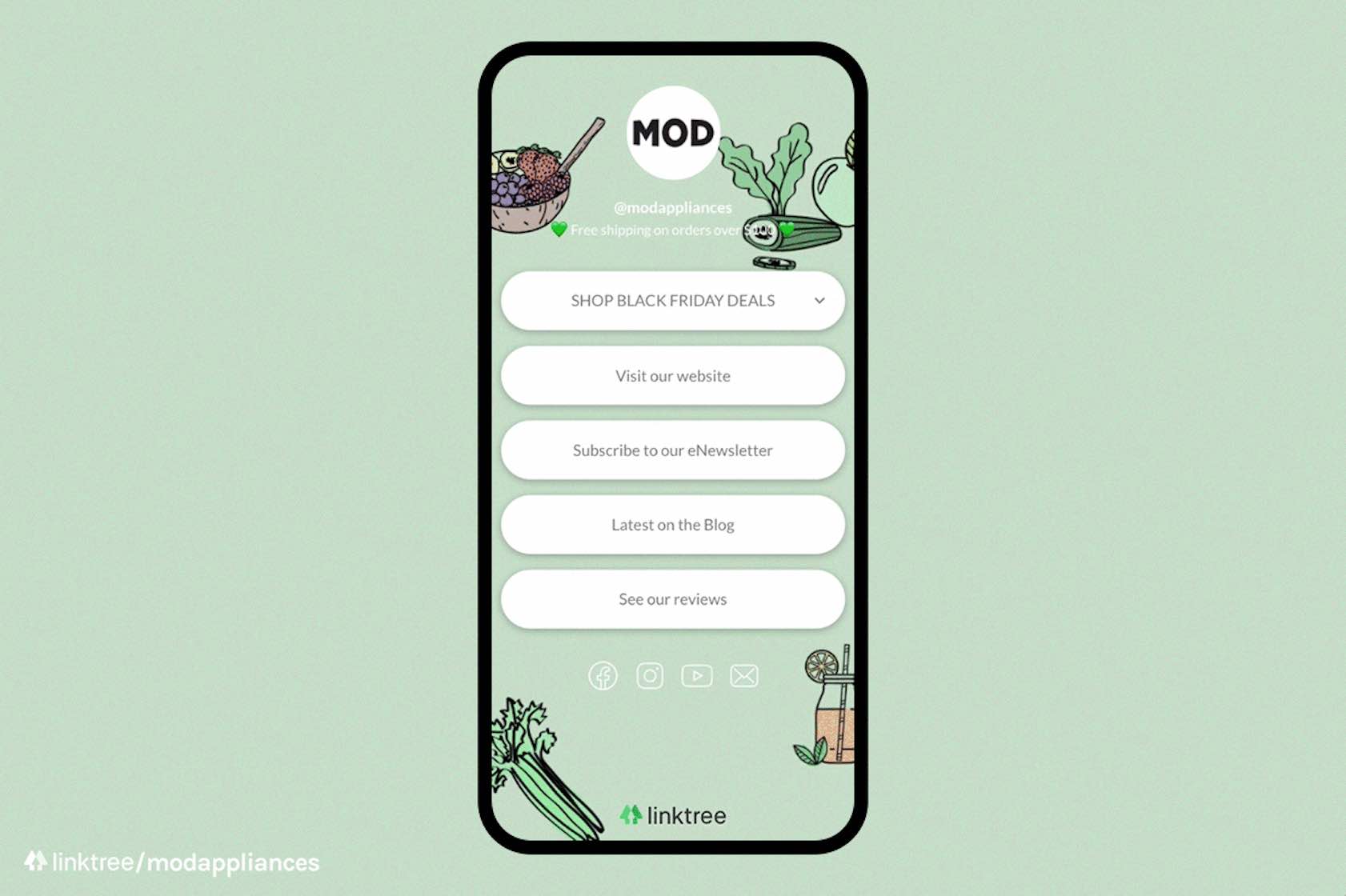
Linktree Pricing & Offers
$0-$6 per month
Linktree has two tiers – a free version and a paid monthly subscription. The former is made for casual social media users. However, for $6 a month Linktree PRO is an influencer’s dream, with features such as integrated newsletter signups, additional themes, scheduled links, advanced analytics and thumbnail images.
Fair play to Linktree for not raising their prices over the years, despite the influx of new features.
Linktree Alternatives
The DIY version is to create a page of links on your website. Only you can decide whether it’s worth saving $6 for. Personally, I’d find logging into the CMS and changing the links on surges.co more of a faff – particularly on mobile.
All plans include unlimited accounts and links. You can upgrade or downgrade at any time.
Linktree Support 👍 or 👎
There’s plenty of self-help guides in the Linktree Support Centre. However, as one of the benefits of upgrading is priority service.
The Verdict
Surges score
86%Linktree’s main benefit is being able to display multiple links via a single custom URL and change them with ease.
Given the hassle it saves, I’m amazed the share link generator is free. The free version is extremely generous, allowing you to showcase a diverse mix of content you want to put out to your audiences. It’s something the social platforms themselves should facilitate, but their failure means Linktree can step-up to the plate.
Superusers will want to upgrade and I think they’ll agree that $6 per month is a more than fair price to pay for the additional features. If you want your page to be ‘on brand’, to sell within your Linktree or grow your newsletter subscriber numbers, it’s a no brainer. The recent hookup with Shopify is a masterstroke and positions them well for the future.
DIY solutions for creating your own link lists exist but in reality these are a pain to maintain compared to Linktree. It’s for that reason that Linktree has rightly won its place as a staple in our marketing stack. Go get it!