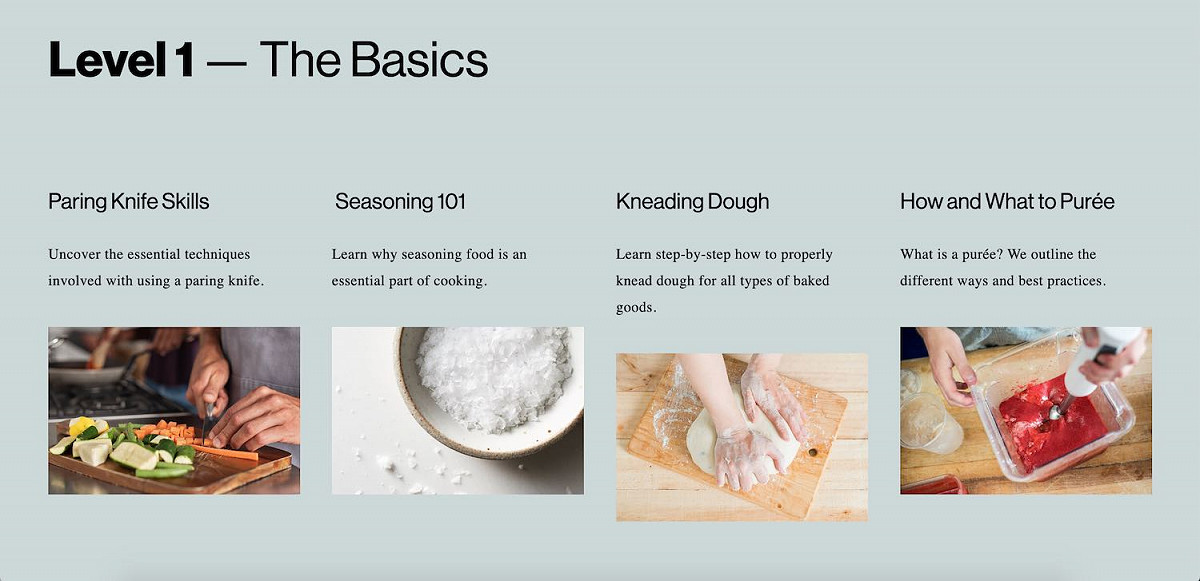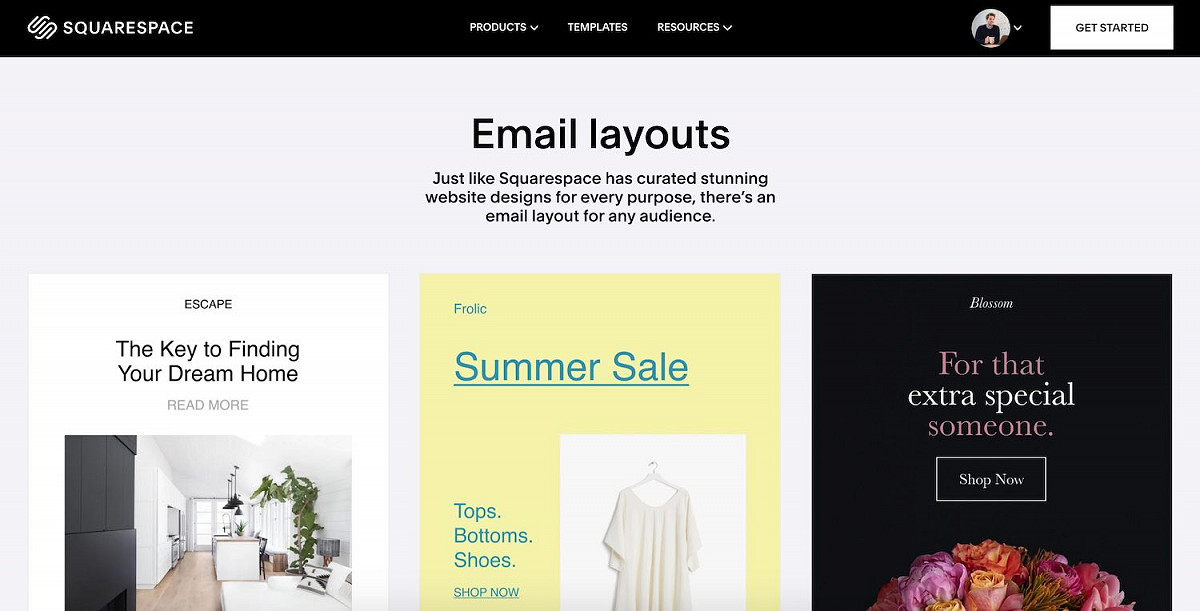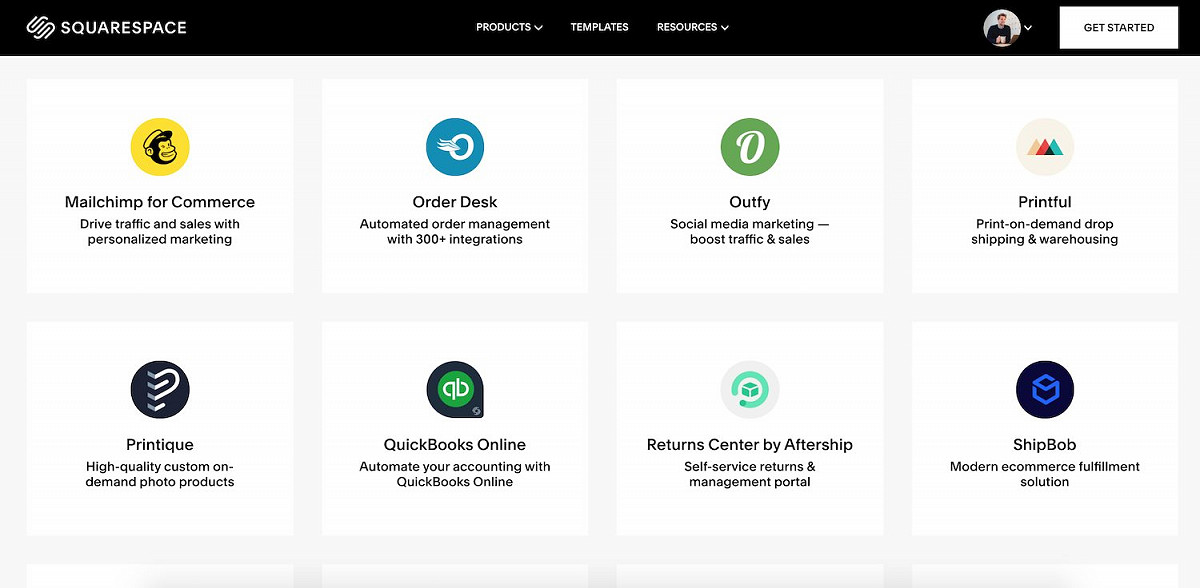Squarespace Review: Beautiful website builder with everything you need to launch, sell and grow into
Surges is 100% independent, but some links may earn us an affiliate commission. Learn more.
TL;DR
Squarespace is an all-in-one website builder for good looking portfolio sites and ecommerce stores. Popular amongst creatives and minimalist DTC brands, don’t let the low cost, clean design fool you. There’s plenty of people running six-figure ecommerce businesses on Squarespace websites, for $10-$20 per month, all-in!
Squarespace Pros
- Low pricing
- Beautiful templates
- 100 pre-built modules
- Ease of use
- Growing ecommerce features
Squarespace Cons
- Backwards compatibility
- Scalability
The Story
What is Squarespace?
In short, Squarespace websites are your shortcut to a beautiful, category-beating ecommerce store, without the hefty price tag.
It’s a class above other drag-and-drop website builders, with classy, ready-to-go templates and all the in-built tools (e.g. SEO, email hosting, booking widgets, call to actions and digital ads) you’ll need to run a successful business. None of patching together of WordPress sites. Squarespace websites are notoriously easy to master, so you’ll be knocking out gorgeous websites in record time.
With the Squarespace 7.1 website builder now live, let’s take a look at precisely what it’s capable of…

Meet the Maker:
Anthony Casalena
Anthony Casalena is the Founder & CEO of Squarespace, which he started from his dorm room 20 years ago. His original vision was for an all-in-one platform for physical commerce and creative portfolios, with a focus on great design. Anthony’s aesthetic attention to detail is key to Squarespace helping customers to stand out, tell their story and sell more. Needless to say, Anthony no longer wears all the hats at Squarespace. The platform IPO’d in 2021 with 1200 employees and 4m active customers.
The Product
How we tested Squarespace for this review
I’ve been using Squarespace websites for 6-7 years now. In that time I’ve used it for my own site (once upon a time) and for client sites of all shapes and sizes, from restaurants, creative portfolios, as a blogging platform and small-scale ecommerce stores. All have built thriving businesses on Squarespace and continue to grow with the platform.
I’ve been there in the early days of Squarespace and watched it evolved to become much more than just a website builder. We’ll be taking a look at its core features that it’s famous for, such as well-designed templates and multi-channel commerce tools, as well as the newer additions to its armory, including marketing tools, SEO tools and its mobile storytelling app, Unfold.
Getting started with Squarespace
Squarespace offers a 14-day free trial. Given you can have a new site live in a couple of hours, this is plenty.
Life begins at the Squarespace template store. There are readymade, visually appealing webite designs for the following:
- Online stores
- Portfolio sites
- Membership sites
- Blogs
- Launch & Landing pages
You can also pick from Squarespace website examples for different niches, such as professional photographers, non-profits, restaurants, travel, professional services. One page or entire stores. You name it. New templates were released in April 2021 and new functionality is being added all the time.
Each template has a demo site, so you get to see inspiring examples in a live environment before deciding. You can host as many Squarespace websites on one account as you want and switch templates anytime. Squarespace then offers a few handy tips before giving you the keys to your new site so you can customise the template to your brand and edit its content.
Note: Unfortunately it’s not possible to switch a site on version 7.0 to version 7.1 of Squarespace. Squarespace has different template stores for both versions, so you’re not locked out entirely if on an old version of Squarespace.
Squarespace features you’ll love
-
🎨 110 stunning templates
Squarespace 7.1 offers 110 templates you can make your own. They’re available in categories such as Photography, Personal & CV, Online Stores, Blogs & Podcasts and Professional Services. Each is beautifully designed and versatile, granting you access to the same styling options.
A great new feature is ‘Auto layouts’. Set a style guide for new content (columns and rows, carousels, or slideshows) and it’ll be automatically applied to new text and image uploads to your Squarespace website.
-
🧰 100 pre-built modules
What you see is what you get with Squarespace websites. Add one of over 100 pre-built modules (headings, text, galleries, forms, buttons and more) to any page with the simple click of a button and see the change happen in realtime. The possibilities are endless and won’t slow done your site, unlike many WordPress plugins.
-
🔄 Connected services
Squarespace is doing everything it can to keep you on the platform. In-built services including instant connectivity to leading payment, booking, social media and marketing tools. Show your latest social posts on your site, embed YouTube or Vimeo videos, take payments with PayPal or Stripe, take bookings via OpenTable, subscribers via Mailchimp, and much more!
-
🛒 Ecommerce features
Whatever you sell, however you sell it, sell more with Squarespace. The online store templates make browsing a beautiful experience, coupled with smart carts, easy payment options, inventory control and even online bookings, built-in tax tools, pop-ups, product reviews, upcoming events and subscriber forms. A new addition is being able to sell digital content like music and ebooks for direct download from your site.
-
📆 New feature: Scheduling ($13+ premium)
Save a ton of back-and-forth correspondence. With Squarespace Scheduling, your clients can quickly view your calendar and book their own appointments or classes. They can even pay, cancel and reschedule. Plus you can set automated reminders and follow-ups.
Squarespace Scheduling syncs with your calendar of choice, so you can set-and-forget it. It can work around your business model too, whether you’re selling one-off appointments or a coach who depends on recurring subscriptions.
Squarespace’s website builder has always enabled a high degree of customisation and it’s great to see its ecommerce tools also reflect the nuances of its users’ businesses.
-
🔎 Hallelujah: SEO tools
Glad Squarespace have finally fixed this! Sites used to be forced to adopt the same titles and descriptions for every page. Now customisable by page. You can also hide pages, set your social preview image and leave the technical stuff such as automatic markup, SSL certificates, structured data and AMP to Squarespace. It’s not quite Semrush or Serpstat, but it’s still a big leap forward!
-
👀 Eye-catching content
Squarespace isn’t thought of as a blogging platform, but it’s making big strides. In addition to dedicated templates, there’s built-in photos (via Unsplash), scheduling, analytics and full alignment with your brand. And when you’ve written that killer content, auto-promote it via email campaigns and connected social media accounts.
-
📧 Seamless email tools
Keep in touch with beautifully-crafted emails. Squarespace’s email tools are uncluttered, easy to use and based on the same minimalistic design templates as your website. Email Campaign Plans cost extra but come with email automation, larger send counts and advanced segmentation.
-
📈 Growth-led analytics
Another big step forward for Squarespace websites. Get all the headline stats and discover what’s driving sales, your top products, forms, content and purchase funnel performance. It’s all there in the Squarespace dashboard, ready to be integrated and acted upon.
Things to consider
-
With you from Day 1
Squarespace is with you for the foundational steps of getting stated in business. Beyond professional websites they can help with buying a domain name, creating a logo, setting up email accounts via Google Workspace, customer lists and accounts, setting tax rates, social media management, and a whole lot more. Squarespace is building an entire world of entrepreneurial tools to help you start and grow your business online.
-
For everything else: Extensions
Squarespace has been around long enough for others to fill the gaps. Connect to tools for book-keeping, shipment tracking, customer service, PPC, drop-shipping and more. The costs of each plug-in vary. Some have a monthly or per-use fee. Others may offer a free plan or a trial period. However, for many they’ll be priceless.
There’s still a lot of room for Squarespace to grow in this area as the ecosystem is still relatively light and short of a few household apps.
-
Gated access: Keeping members happy
It’s now possible to build and serve a membership community with your Squarespace website.
Whether it’s selling your expertise with a course, an ebook or a regular subscription, you’re in full control of how much and how often you charge. Member areas connect with buyer profiles, your email campaigns, payment processors and shared calendars, so you’ve most of what you need to monetise and satisfy your community. Some things are missing, such as member-to-member interaction via forums, self-service refunds, upselling and referral schemes, but it’s a much-welcomed new set of features nevertheless.
Squarespace Pricing & Offers
from $12 per month
The cheapest Squarespace plan is the Personal plan at $12 a month, which has many of its core website features but no ecommerce functionality. A fraction of what it costs to commission a custom-built website. That includes a free custom domain too!
Once you sign-up you’re locked into that rate until you change tier, so it pays to commit while it’s still cheap.
Black Friday - save 10% on all plans
Save 10% on all monthly or annual subscriptions from Thursday, November 25th through Wednesday, December 1st.
Squarespace Alternatives
There’s no shortage of website builders. Sophisticated and with oh so good-looking templates, Squarespace websites are aimed squarely at marketers and business owners that care about the aesthetics of their brand. Other drag-and-drop website builders, such as Wix, Weebly and GoDaddy, might be equally easy to use but their templates can’t compete on design. Not even close.
The main Squarespace alternatives are Shopify and WordPress.
Shopify starts at $29 per month and is exclusively for e-commerce stores, whereas Squarespace was initially conceived as a solution for building and maintaining content–based websites. Shopify boasts more advanced features for just about every element of selling online, whether it’s point-of-sale features and marketing, multiple currencies, inventory management, payment gateways, bundling, and so on. If it’s limitless scale you’re after, Shopify is the answer, but it does come at a higher cost from day one.
With almost unlimited plugins there’s also very few things a WordPress site can’t do, but it’s certainly more faff setting it up, keeping on top of the updates and stopping it from getting bloated. For new starters and anybody with an eye on great web design, Squarespace websites get my vote most of the time.
Squarespace Support 👍 or 👎
I’ve contacted Squarespace support many times over the years, usually when I can’t find out how to get a module to work. There’s live chat Mon-Fri and 24/7 email support. If they can help they will, even suggesting some custom code on occasion.
The platform does have its limitations, but between the knowledge base, Squarespace community around the web and paid support promoted by Squarespace, there’s normally a workaround. For the vast majority of its users – small business owners or creatives – the platform will do 90% of what they want it to.
And if your Squarespace skills aren’t up to scratch, there’s more and more dedicated Squarespace agencies and freelancers popping up.
The Verdict
Surges score
92%Squarespace is the most polished and best looking of all the website builders.
Super clean, they’re a great option for anybody with an eye for design who is looking for a quick way to make a good impression in front of potential customers. Use Squarespace’s beautiful templates to launch a portfolio site, ecommerce store or online shop window for your service offering in record time. I’ve certainly used it for all three!
To the naked eye, a few hours’ work can leave you with a site undistinguishable from a $20,000 agency-built web design. And with all of the feature upgrades and additions of the last few years, it’s not style over substance. The modules are not just cobbled together, they’re carefully crafted to work together, like a fitted suit from a Savile Row tailor.
For great photos, there’s in-built Unsplash. For SEO, there’s optimisation tools. For reach and promotion, there’s email marketing and social media inside the platform. And for everything else, there’s a growing number of extensions.
Perhaps the best thing about Squarespace websites is the level and ease of customisation. Your website appears in the editor exactly as it would appear once it’s published and there’s rarely any need to write any code.
Sure, a Squarespace website is never going to be technically perfect for SEO and larger online shops are better built on something more scalable, such as Shopify. However, for $12 a month, you can get most of the way there, most of the time. A great way to make your idea a reality and grow into your first few years in business and do so with a site you can be proud of, truly.