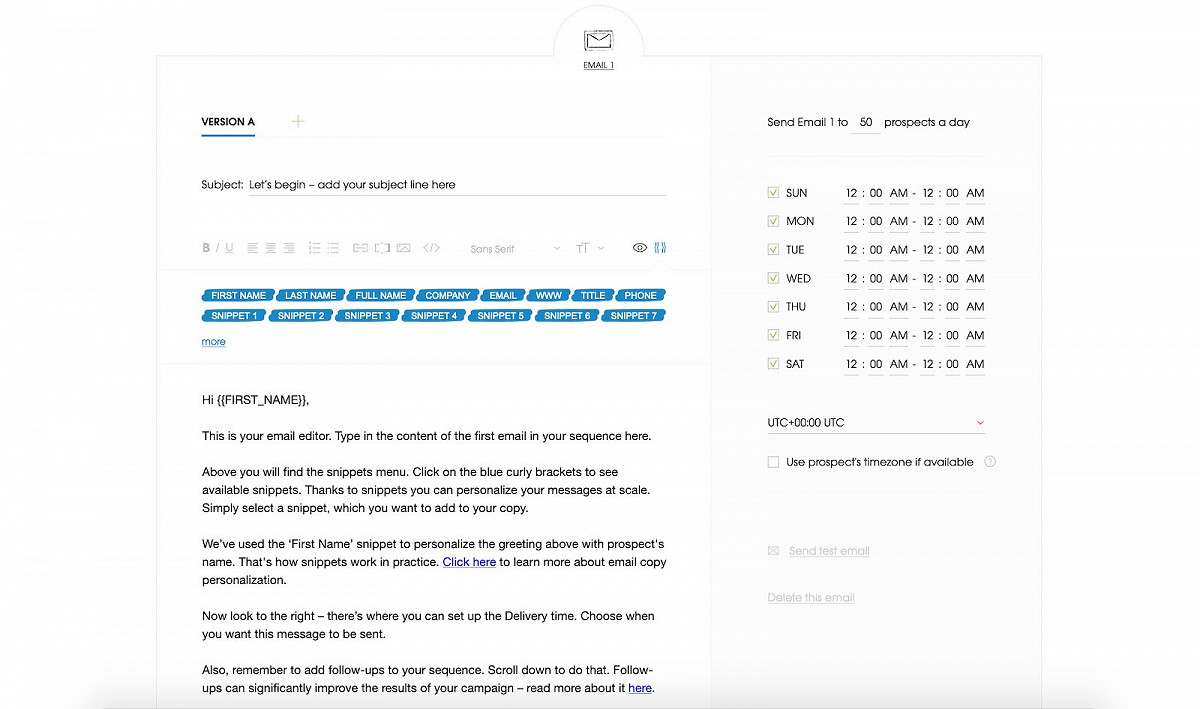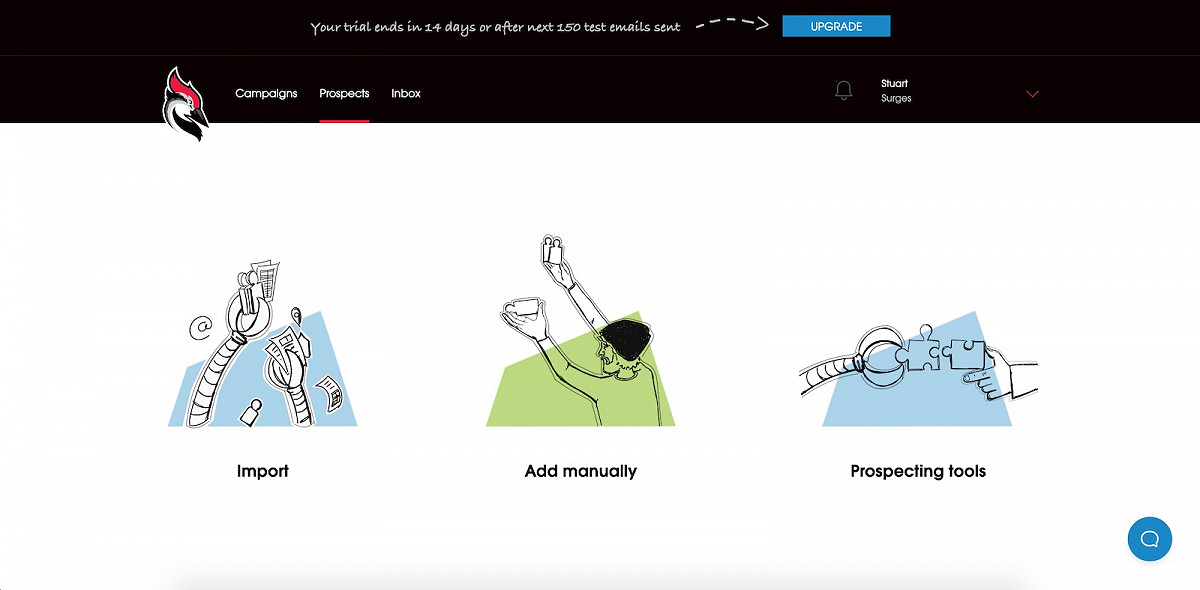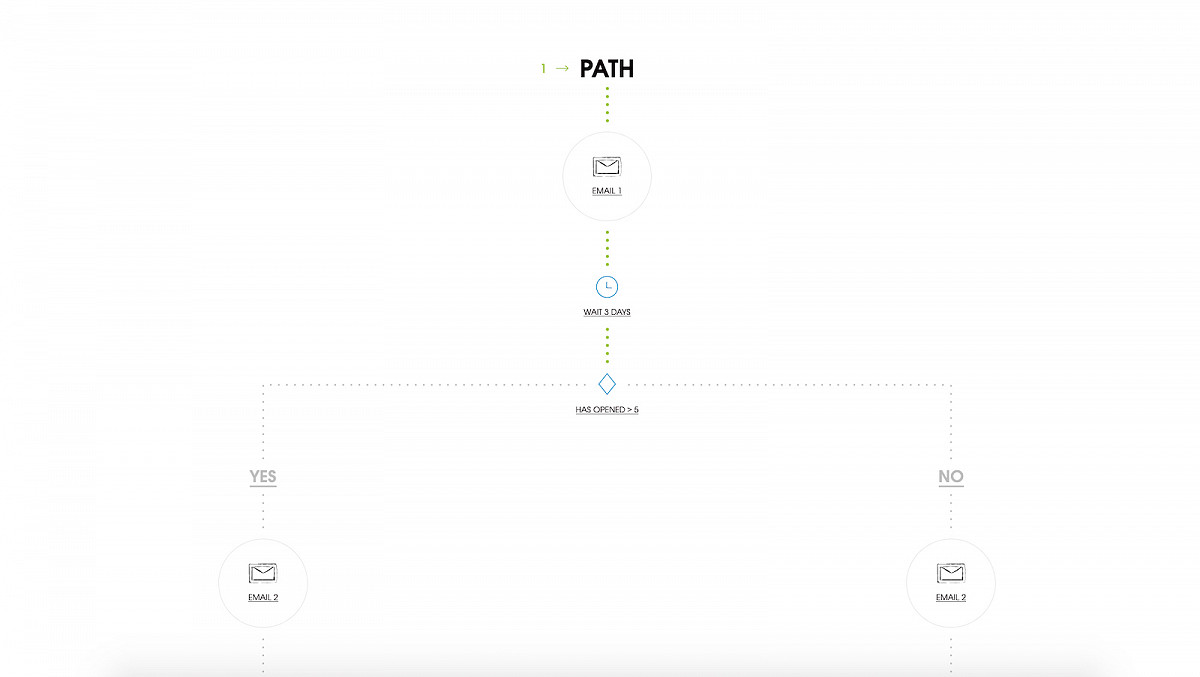Woodpecker Review: Cold emails warmed up, thanks to helpful automation
Surges is 100% independent, but some links may earn us an affiliate commission. Learn more.
TL;DR
Woodpecker smashes through the stigma and procrastination associated with cold B2B emails, making them easier to send and nicer to receive. The automation tool puts your sales outreach and email follow-ups on autopilot, with the personal touch needed to stand out in people’s busy inboxes.
Woodpecker Pros
- Super simple
- Smart if-campaigns
- Low-cost plans
- Pre-send validation
Woodpecker Cons
- Very few native integrations
- No AI-optimisation
The Story
What is Woodpecker?
Nobody likes a bad cold email. On the sender’s side, we fear the inevitable knockback or, even worse, being ignored. It’s the price you pay for poor targeting, generic messages and pushy sales techniques. On the receiving end, we don’t think twice about deleting that email from a name we don’t recognise about a product we’ll never need. But it doesn’t have to be that way…
Woodpecker turns cold email on its head by scaling one-to-one conversations with prospects and trial users. It does so by acting as your virtual sales team with automated personalisation and follow-ups, based on the sequences and parameters you assign in advance. You decide the conditions that trigger a follow-up and (ta-dah!) Woodpecker works it magic on your behalf.
No more daunting outreach.
No more unnatural cold emails.
No more getting stuck in the junk folder.
And an end to follow-up fatigue. Hallelujah!
Meet the Maker:
Mary Siewierska
Woodpecker was founded in 2015 by Alex Melehy.
The serial entrepreneur and product manager believed in a better type of sales outreach. The opposite to emotionally draining calls or blasting out emails blind. Woodpecker to these dubious sales tactics by removing the entry barriers to scalable personal check-ins with prospects.
Today, Woodpecker is now an international team of 60+ people, helping SMEs to send 10,000,000 ethical outreach emails every month.
We spoke to Woodpecker’s Content Marketing Specialist, Mary Siewierska, about her role at the company and the secrets of successful sales outreach…
The Product
How we tested Woodpecker for this review
I’m no stranger to automation tools. This review is informed by 10 years of running my own marketing agency of one, Like No Other. As the most resourceful agency on the planet, I’m able to do the work for five people thanks to marketing automation tools such as Woodpecker.
Having recently reviewed HubSpot and Autopilot, and already very familiar with dozens of other marketing automation SaaS, I knew Woodpecker would have its work cut out.
The free 30-day trial grants AAA, with no card details required. Plenty of time to try the tool out and test all the core features.
Getting started with Woodpecker
Woodpecker’s user-friendly UI means even automation newbies can define flows and automate your sales emails in record time.
A handy 7-minute video talks you through the basics and there’s step-by-step instructions for every feature.
The first step is setting up an email client. Woodpecker has native Google and MS Office integrations, or you can grant access to your inbox via IMAP/SMTP.
Now you’re ready to create your first campaign. You can edit the sample one Woodpecker has created for you, mapping the possible path users can take and the emails they will receive along the way. You write and style your email, and can personalise the content with ease. All this can be A/B tested too.
Once you’ve plotted the campaign, prospects can be bulk imported via a CSV file or one-by-one manually.
And before you hit ‘send’, Woodpecker will flag any potential errors and offers you the option of a test email. Super easy at every step!
Woodpecker features you’ll love
Each Woodpecker campaign consists of 3 parts:
- PATH – your email series. By adding a condition, you decide who gets what and when
- PROSPECTS – bulk import people into your funnel (with their permission of course)
- SEND - preview and test send the campaign, before your campaign go lives
We’ll start our review by tackling these big three, as if we were embarking on our own campaign.
-
🚏 Paths – The different routes to a sale
Before Woodpecker gets to work, knocking on inboxes and nudging prospects towards a sale, you need to give it some instructions. Enter ‘Paths’.
Paths begin with an email and hopefully end with a sale. What happens in-between is up to you.
Before Woodpecker gets to work, knocking on inboxes and nudging prospects towards a sale, you need to give it some instructions. Enter Paths.
Prospecting begins with an email and hopefully ends with a sale. What happens in-between is your Path.
Composing your emails and personalising them is super simple – as easy for 10,000 people as it would be for one. Kudos to Woodpecker for not over-complicating it. You can also optimize your campaigns by creating up to 5 versions of one email. Test its copy and subject to discover the version that is most appealing to your prospects.
This initial email either prompts a response (e.g. a click on a link), or not. On the back of this Yes/No Condition, a prospect then takes one of two follow-up sequences you’ve laid out.
There’s two really clever sub-features here: firstly, Woodpecker can detect a reply even if it comes from another email address, and secondly, you can issue up to seven follow-ups in response to a recipient’s action or inaction, adding yet another level of personalisation to your campaign. The extra nuance created by an if-campaign to make interactions more human-like are worth the extra effort in setting them up.
-
🕴️ Prospects – Ethical cold targets
Unlike NinjaOutreach and some other sales automation SaaS, Woodpecker doesn’t crawl the web for email addresses. There’s three ways to add contacts:
- Import CSV file
- Manually, one at a time
- Those already on your WordPress database
You can use custom fields and snippets to merge any additional info from your database to personalise your email templates. Additional tags can be added to cut your prospects any way you choose (e.g. by source, campaign, location), while Woodpecker automatically updates the status of a prospect based on how they’ve engaged with your emails.
-
📨 Auto-emails – Send with confidence
There’s no send limits on any plan (well, 50 per day as an anti-spam measure) so the sky’s the limit for sales. However, you only get one chance to make a good first impression so you have to make sure you get it right.
First up, Woodpecker sends your campaigns from your own email account or an alias account that’s easy to setup.
Woodpecker also helps to avoid any unnecessary hiccups thanks to a raft of in-built safety precautions, including: automatic duplication and non-existent address detection; bounce flags; blacklisted domains and missing custom field warnings. Not forgetting the good old test campaign – check what the message looks like in the prospect’s inbox before hitting ‘Send’.
Another bonus: any replies you get can be seen in Woodpecker, which is very handy if you use more than one email account for outreach campaigns.
-
⚠️ Anti-spam – Avoid the junk folder
It’s not hard to set off anti-spam alarms. Most cold email is spammy by nature and sending too many emails too quickly (i.e. in bulk) is another major culprit. If your outreach is going through your own server it’s going to mess up all your other emails, so what’s the answer?
Woodpecker boosts deliverability by imitating human behaviour. From the copy variations of if-campaigns to breaking up bulk sends into tiny batches, sending only 37 emails an hour, and giving follow-ups priority over first-time communications, Woodpecker’s email throttling algorithm gets a lot of brownie points. The end result being much higher open rates than I’ve experienced with many other providers.
-
🔌 Integrations – Joining-up your sales processes
I’m a big fan of Pipedrive, the CRM powering many a sales team. ‘Pro’ Woodpecker users can now sync to Pipedrive without the need for Zapier. This means that your Pipedrive follow-ups can be automated and as soon as you add or modify data in Woodpecker, the same data will be updated or created as a contact in Pipedrive. This is one of the very few native integrations Woodpeckers offers, which is rather disappointing.
For everything else there’s Zapier. Use it on the Team Pro plan to instantly connect Woodpecker with 2,000+ other tools without any code. Readymade receipts include: automatically create Woodpecker prospects from new HubSpot contacts, Google Sheet rows or Facebook Ad leads; update a HubSpot contact when a Woodpecker prospect is marked as ‘interested’; Post a message to a Slack channel or new card in Trello; and block future follow-up messages in Woodpecker.co when Calendly meetings are set up. There’s also Workable, GetProspect, Twilio, Intercom, Unbounce, etc etc.
The one downside with Zapier workarounds is it’s not in the third-party tools’ job description to help you if there’s an issue.
Things to consider
-
Test and track – find your winning formula
Woodpecker ticks all the usual testing and tracking boxes. There’s nothing game-changing here and certainly no AI-powered optimisation mid-campaign, but it’s still rich in insights. See: when your emails get opened most; who is doing so; your reply and click-rates are; what proportion of replies are positive; and much, much more.
-
Whitelabel option - awesome for agencies
Smart agencies use smart tools to grow their clients’ businesses. Woodpecker’s white label solution means B2B lead generation agencies can super-serve multiple clients at once. It does so by giving you a complete overview of all your upcoming client campaigns via an Agency Portal, accessible via a single login, saving the need to jump between different client accounts. Everything else is as easy as it should be, whether it’s activating and deactivating accounts or adding your branding.
-
Stay on the right side of GDPR
This is such a grey area for outreach tools. Woodpecker makes it easy to remove the data of your prospects - do so manually or by adding an ‘unsubscribe’ snippet to your emails. Once actioned it will blacklist and encrypt the contact in question and any associated messages.
Woodpecker Pricing & Offers
from $40 per month
Woodpecker charges per seat and per email account, so you get all the features on every plan. An absolute bargain if you’re a bootstrapper or small team. No contract either!
Woodpecker Alternatives
Most people will be upgrading to Woodpecker from manual outreach – a very time-consuming, expensive and often frustrating pursuit. The step up to personalised outreach at scale really is a lifesaver for companies with ambitious growth targets.
NinjaOutreach is first competitor that comes to mind. Both offer outreach and automated follow-ups, but Woodpecker stops short of scraping the web as an email address finder. In exchange it’s more visual journey-builder, anti-spam algorithm and absence of send limits are far superior.
Then there’s more all-rounder marketing tools that encompass outreach emails, such as HubSpot, Autopilot and SEMrush. Arguably you’re getting warm outreach for free with those, so only you can decide if a standalone cold email tool is worth having an additional subscription for.
However, it’s also important to look at the lead potential of your own assets, such as your website. Tools such as Unbounce, HubSpot, Omnisend, Pipedrive and Autopilot do a great job of converting B2B and B2C visitors into prospects, scoring and automating follow-ups.
Woodpecker Support 👍 or 👎
Woodpecker is so straightforward to setup and run you could let your sales team loose on it tomorrow.
For anybody needing a little more hand holding, you can schedule a free 1-on-1 demo to be talked through the basics and have your questions answered.
The Verdict
Surges score
81%Woodpecker is an incredibly easy and affordable way to scale-up your sales outreach activity. Forgetfulness and sales fatigue are no longer an excuse for not closing!
Small teams will be able to replicate their manual sales efforts for $40+ without maintaining the quality of your outbound emails and your precious close rate. You retain full control of every element of your campaign, including personalisation, follow-up frequency, triggers, time-of-day scheduling, total number of emails sent per day, and more. Woodpecker’s pre-sending validation features are also great, helping you to avoid basic errors, such as missing custom fields - making sure every message counts.
It’s not uncommon for bulk emails to end up in spam folders but Woodpecker has an answer for that too. Mitigations such as staggered sending, daily quotas and the nuances of if-campaigns ensure your first goal is met – deliverability! This is great news whether you’re looking to drive up your own sales or are paid on commission by clients. Agencies will be drawn to Woodpecker for its ability to serve multiple clients with ease and to do so under the disguise of their own branding.
To its credit, Woodpecker makes automated outreach as simple as possible, it just comes down to whether you have these features included in all-in-one marketing toolkits such as HubSpot.
Outreach automation tools such as Woodpecker will continue to ask questions of traditional sales methods, putting global sales efforts in the reach of even the smallest of startups.